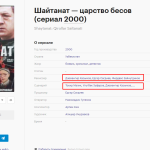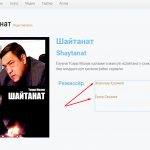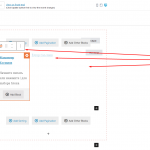Hello and thank you for contacting the Toolset support.
I would be delighted to help, but I don't know what is the question you are asking? Can you provide more details?
Based on your profile, I think you are a new Toolset user, but I don't know how comfortable and familiar with WordPress.
I have seen your previous thread, replied by my colleague Agnes, and I spotted this sentence "create the database and display it on the site page", I assume that's your question, right?
Short answer: Yes, you can build a similar website with the Toolset plugins, and probably some other 3rd party plugins.
Long answer:
Well, first, I believe it is very important that you become familiar with WordPress fundamentals, and then get familiar with the Toolset fundamentals. I'll explain below some of them, and I'll add some tutorials that will help you understand how Toolset works and, of course, build your project.
WordPress has some basic data elements, such as Post Types, Taxonomies, Custom Fields, and Users:
- Post Types are the heart of the data model. Basically, most of the data will be stored as posts from different post types. WordPress offers some default post types(Pages, Posts, and Medias).
- Taxonomies are a way of classifying posts in groups, categories, set, etc. WordPress offers two default taxonomies(Categories, Tags)
- Custom Fields are tied to post, taxonomies, or users. They extend what data can a post have. For a book as an example, you would like to have an ISBN field.
- Users have passwords and can interact with the systems, based on their roles.
Toolset will allow you to create your own post types(Movies, Books, Songs, etc.), your own taxonomies(Drama, Action, etc. For Movies as an example), and will allow you to extend their data model with Custom fields. Users can also have custom fields(Birthday or Twitter link as an example).
Please check our glossary page for more details:
- https://toolset.com/glossary/
Regarding displaying these data on the website, WordPress offers two important ways, the single post pages, and the archive pages. - The single post page display one post. For example, this URL hidden link can be considered a single page, because it is meant to display only one post(Actor or Person: Al Pacino).
- The archive page display a list of posts. For example, a blog page is an archive page, because it will display a number of posts, and will let you navigate to other pages to see the other posts. There are also Taxonomy archives, for example, a drama page will display all movies that are in the Drama category or type/
Toolset will let you customize both of these pages:
- Content templates: Are used to customize the display of ONE post, either on its single post page or inside an archive list. This list called, commonly by WordPress, a loop.
- Archive template: Are used to customize the display of archive pages. Toolset also offers the possibility to search and filter these archive pages.
Toolset also offers the View element, which lets you create customized lists, it let you query the database and get the post that you want. For example, drama movies from the sixties featuring a specific actor.
You can read more about them on the glossary page too: https://toolset.com/glossary/
Finally, I believe the following tutorials are very rich to familiarize you with Toolset aspects, I am adding them from the basic to the more advanced.
- Fundamental: https://toolset.com/course/custom-types-in-wordpress/
- Basic: https://toolset.com/course/custom-business-sites-with-dynamic-content/
- Advanced: https://toolset.com/course/wordpress-directory-and-classifieds-sites/
- Advanced: https://toolset.com/course/wordpress-real-estate-sites/
Some of the advanced tutorials' lessons may not be too important at this stage, I'll suggest you skip them(Maps, Slider as an example).
I hope this gives you some guidance, let me know if you have further questions.