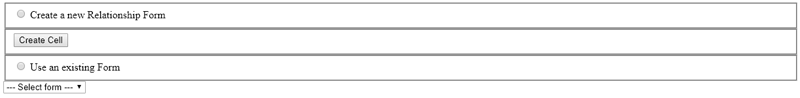Hello,
So I was about to start developing a new Toolset powered site but hit a brick wall right from the start.
I have the following Toolset components activated and seemly working: Types, Views, Access, Forms
But as soon as I activate Layouts, all of the wp-admin pages points to a page with a "Create a new Relationship Form" which I'm stuck at (see screenshot).
It's a vanilla installation of WP, latest versions of all software running on PHP 7.2. I've even tested to disable all but the Toolset plugins and using the default theme but the problem persists.
Please advise.
Hi, can you provide some additional information?
- Can you confirm the mbstring extension is active on your server? If you are not sure, please create a php info file and provide a link where I can see if on your server. More info about phpinfo here: https://toolset.com/toolset-requirements/
- Please activate server logs to see if any server-side errors are generated. If you're not familiar with server logs, I can show you how to activate them temporarily. Go in your wp-config.php file and look for define(‘WP_DEBUG’, false);. Change it to:
define('WP_DEBUG', true);
Then add these lines, just before it says 'stop editing here':
ini_set('log_errors',TRUE);
ini_set('error_reporting', E_ALL);
ini_set('error_log', dirname(__FILE__) . '/error_log.txt');
- Upload the file to your server, then reload the wp-admin page where the relationship Form appears. If any server-side errors are thrown, you will find an error_log.txt file in your site's root directory. Please send me its contents.
- Please include your site's Toolset debug information in your next reply, as described here:
https://toolset.com/faq/provide-debug-information-faster-support/
Hi Christian,
Thanks for your answer, I was just writing an update to this ticket. I finally found the error message, it was hidden in the html source, couldn't see it on the rendered page and no record was created in the error log.
The error message was:
Uncaught Error: Call to undefined function mb_convert_case() in /path/to/wp-content/plugins/cred-frontend-editor/application/controllers/api.php:147
Seemly solved by enabling the mbstring PHP extension.
I'm still wondering if the Toolset error handling could be improved though. E.g. why was the confusing "Create a new Relationship Form" page shown at all? The issue should be easily reproducible by disabling the mbstring PHP (7.2) extension and have Toolset Forms and Layouts activated at the same time.
Thanks.
That's a great point, I think the error handling could be improved. The mbstring extension is one of the requirements listed on our server requirements page, so it may be the case that error handling related to it is not as robust as it should be. I will pass your comments along to the developers so they are aware of the possible improvement. Thanks for the report.
Yep, please inform your developers.
Thanks again for your help.