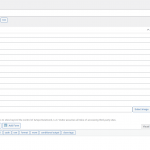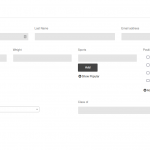I am creating a site that includes player profiles. These are setup as CPTs so they can be displayed like posts. But the data entry is done by the player, not by the site owner. So each player has an account on the site, too.
A player profile includes personal information such as height, weight, sports played, positions, graduating year, and so forth as seen on the screen shots. Two related post types are used: School (the player's high school, a many players to one school relationship) and University (the universities the player is considering, a many-to-many relationship between Universities and players)
To see how the information is laid out and the relationships, check the third and fourth screen shots for the edit view. I do not have the front end view complete yet.
I am using a CRED form to do the front-end data entry. The user is directed to the page for the profile entry form immediately after signup. Right now the CRED form is requiring the player to re-enter their name and email address.
I need to do the following.
(first screenshot)
* Under the "Create Profile" page title, I want to show the user First/Last name, as entered in the site user profile.
* I want the First, Last and Email fields populated from the site User Profile, not re-entered.
(second screenshot)
* after the player has uploaded a photo, I want the generated thumbnail put in the site user's profile image field.
* the generated medium image needs to be assigned as the post featured image.
* when the player submits the CRED form, I want the post to get its title from [user first] [user last] [high school] rather than the CRED-generated random post name.
[high school] is a select control populated by another CPT named high school. The relevant info is the post title of the schools CPT.
What are the custom functions I'll need to add to do what's listed?
Alternatively, if there's a way to do this in the User Profile instead of having a Player CPT, I'm sure that would be better in the long run. But I would need to have the ability to use the School CPT to populate a select control, and to have a many-to-many relationship between a User and a University post type.
Thanks for your assistance!