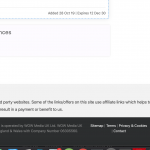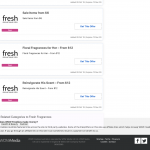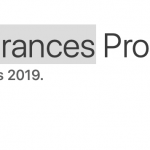Hi
For some reason content is overlapping on the page.
If you load this page: hidden link
Then scroll down you will see the footer overlaps the main content of the page, any ideas why it is doing this?
Thanks.
Shane Supporter
Languages:
English (English )
Timezone:
America/Jamaica (GMT-05:00)
Hi Matthew,
Thank you for getting in touch.
I took a look at this one for you but the footer area seems fine. See Screenshot
Thanks,
Hey Shane
It seems to be a Safari issue actually I think, see the attached screenshot.
I think maybe it also only happens if you scroll down quickly.
Shane Supporter
Languages:
English (English )
Timezone:
America/Jamaica (GMT-05:00)
Hi Matthew,
I suspect the theme is have having issues adjusting to the size of the content.
However if you temporarily remove this section here
Does the issue still remains?
Please let me know.
Hi Shane,
Hmm no exactly the same issue.
I am using the GeneratePress theme. So a widely used theme.
I am really not sure what to do to attempt to fix this? :-/
Shane Supporter
Languages:
English (English )
Timezone:
America/Jamaica (GMT-05:00)
Hi Matthew,
So if you remove the view from the page the same issue occurs ?
In this case I would recommend getting in touch with the theme's support and having them look at the issue.
Perhaps they can provide a solution for this issue, since its only occurring in safari.
Thanks,
Hi Shane,
Sorry I missed you had replied to this. So no. I didn't remove the view, I removed the heading section you asked me to remove from the view itself, not the entire view.
If I remove the view it works fine and doesn't cross over the content. There isn't an issue with the theme itself, we are using GeneratePress one of the most used WordPress themes, I imagine many Toolset clients use it.
It could well be a conflict between Toolset and GP but I can't see GP helping in this circumstance because its Toolset's content causing the content to merge together.
Hi
Just following up on this as I never heard back in regards to this issue?
Hi, Shane is out today but will return tomorrow. I've reopened this ticket so he will be prompted to respond.
Shane Supporter
Languages:
English (English )
Timezone:
America/Jamaica (GMT-05:00)
Hi Matthew,
Would you mind allowing me to have admin access to the website to check on this further for you ?
As mentioned based on what I see this is definitely related to the theme itself not auto adjusting.
The private fields will be enabled for your next response.
Thanks,
Shane Supporter
Languages:
English (English )
Timezone:
America/Jamaica (GMT-05:00)
Hi Matthew,
Based on what I tested.
When I removed the "lgc_column" shortcode from the content template I see that the issue no longer occurs.
Could you try on your end and see if the result is the same as my testing.
Thanks,
My issue is resolved now. Thank you!