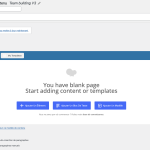I recently updated a customer's wordpress. The wordpress is currently in version 6.2.2, the theme has also been updated (salient) and so has the wpbakery plugin.
I have 2 toolset plugins (toolset blocks and toolset type).
Since this update, when I go to toolset > content model, and load a model, wpbakery loads but it's empty, and when I deactivate it, I get the editor back with all the content inside (see screen prints). I don't get any errors in the console log
Hi there,
You are using a very old version of the Toolset Blocks and Toolset Types plugins.
- IMPORTANT STEP! Create a backup of your website. Or better approach will be to test this on a copy/staging version of the website to avoid any disruption of a live website.
- Go to "WordPress Dashboard > Plugins > Add new > Commercial (tab)".
- Click the "Check for Updates" button.
- Update Toolset and its addons there.
For more information:
https://toolset.com/faq/how-to-install-and-register-toolset/#automatic-update-requires-registration
Thanks.
Hi there
i update wordpress with 6.3.1 and toolset types (3.4.20) and toolset blocks (1.6.8) but nothing change.
Did you have any idea where the issue came from ?
thanks
Hi there,
It seems for some reason the code generated back then with the WP Bakery version, Toolset version, and WordPress version is not compatible with the new versions of the platform and the plugins.
I would suggest that you revert back to the older version of WordPress and the plugins and try to work your way up first by updating WP Bakery and see if the content works there.
If not, you should contact the WP Bakery for further assistance.
Please consider that the Toolset > Content Template is just a container that you can use to inject whatever you add there to various parts of the WordPress ecosystem.
WP Bakery not loading the content there is something that you first need to address with WP Bakery.
Thanks.