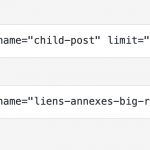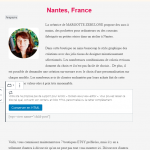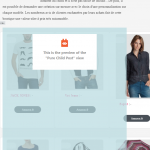This is the technical support forum for Toolset - a suite of plugins for developing WordPress sites without writing PHP.
Everyone can read this forum, but only Toolset clients can post in it. Toolset support works 6 days per week, 19 hours per day.
| Sun | Mon | Tue | Wed | Thu | Fri | Sat |
|---|---|---|---|---|---|---|
| - | 9:00 – 12:00 | 9:00 – 12:00 | 9:00 – 12:00 | 9:00 – 12:00 | 9:00 – 12:00 | - |
| - | 13:00 – 18:00 | 13:00 – 18:00 | 13:00 – 18:00 | 14:00 – 18:00 | 13:00 – 18:00 | - |
Supporter timezone: America/Jamaica (GMT-05:00)
Tagged: Views, Views plugin
Hello, I noticed a problem with the last version of view. I had to go back to 2.9.4.
In the editor some page where I included some view are not working anymore. The new view mix several views in 1 and delete almost all the content.
Here is the original content :
<!-- wp:toolset/view {"view":"{\u0022ID\u0022:\u002288426\u0022,\u0022post_title\u0022:\u0022Pure Child Post\u0022,\u0022post_name\u0022:\u0022child-post\u0022}","limit":3} -->
<div class="wp-block-toolset-view">[wpv-view name="child-post" limit="3"]</div>
<!-- /wp:toolset/view -->
<!-- wp:toolset/view {"view":"{\u0022ID\u0022:\u0022103839\u0022,\u0022post_title\u0022:\u0022Liens Annexes - Big Round Button\u0022,\u0022post_name\u0022:\u0022liens-annexes-big-round-button\u0022}","limit":1} -->
<div class="wp-block-toolset-view">[wpv-view name="liens-annexes-big-round-button" limit="1"]</div>
<!-- /wp:toolset/view -->
<!-- wp:image {"align":"left","id":103827,"width":144,"height":150} -->
<div class="wp-block-image"><figure class="alignleft is-resized"><img src="<em><u>hidden link</u></em>" alt="Sacs en cuir et feutrine par la marque POPEQ" class="wp-image-103827" width="144" height="150"/></figure></div>
<!-- /wp:image -->
<!-- wp:paragraph -->
<p>Depuis 2014 POPEQ est une boutique ETSY qui propose des sacs, des pochettes pour iPad, des portefeuilles, des housses d'ordinateurs portables en cuir ou en feutrine. Magda Toczek est la créatrice de la marque, elle réalise<strong> l'ensemble de la production depuis son studio créatif qui se trouve dans son domicile en Pologne</strong>. </p>
<!-- /wp:paragraph -->
<!-- wp:paragraph -->
<p><strong>On aime beaucoup le style moderne et urbain</strong> de la boutique POPEQ qui associe le cuir avec la feutrine dans des coloris très graphiques comme le noir et rouge, le gris et jaune... avec près de 5500 ventes à son actif, POPEQ est une valeur sûre ETSY.</p>
<!-- /wp:paragraph -->
<!-- wp:toolset/view {"view":"{\u0022ID\u0022:\u002288426\u0022,\u0022post_title\u0022:\u0022Pure Child Post\u0022,\u0022post_name\u0022:\u0022child-post\u0022}","limit":3,"offset":18} -->
<div class="wp-block-toolset-view">[wpv-view name="child-post" limit="3" offset="18"]</div>
<!-- /wp:toolset/view -->
<!-- wp:toolset/view {"view":"{\u0022ID\u0022:\u0022103839\u0022,\u0022post_title\u0022:\u0022Liens Annexes - Big Round Button\u0022,\u0022post_name\u0022:\u0022liens-annexes-big-round-button\u0022}","limit":1,"offset":6} -->
<div class="wp-block-toolset-view">[wpv-view name="liens-annexes-big-round-button" limit="1" offset="6"]</div>
<!-- /wp:toolset/view -->
<!-- wp:spacer {"height":40} -->
<div style="height:40px" aria-hidden="true" class="wp-block-spacer"></div>
<!-- /wp:spacer -->
<!-- wp:paragraph -->
<p>Voilà, vous connaissez maintenant nos 7 boutiques ETSY préférées, mais <strong>il y en a tellement d'autres à découvrir</strong> qu'on ne peut pas tout vous montrer ici. Découvrez d'autres boutiques de créateurs talentueux directement sur le site ETSY. </p>
<!-- /wp:paragraph -->
<!-- wp:paragraph -->
<p></p>
<!-- /wp:paragraph -->
Here is the content with the new version :
<!-- wp:toolset-views/view-editor {"reduxStoreId":"views-editor-1577867530167","loading":true,"viewId":88426,"viewSlug":"child-post","wizardDone":true,"limit":3,"view":{"ID":"88426","post_title":"Pure Child Post","post_name":"child-post"},"viewName":"Pure Child Post"} -->
<div class="wp-block-toolset-views-view-editor wpv-gutenberg-view-wrapper-88426">[wpv-view name="child-post"]</div>
<!-- /wp:toolset-views/view-editor -->
<!-- wp:spacer {"height":40} -->
<div style="height:40px" aria-hidden="true" class="wp-block-spacer"></div>
<!-- /wp:spacer -->
<!-- wp:paragraph -->
<p>Voilà, vous connaissez maintenant nos 7 boutiques ETSY préférées, mais <strong>il y en a tellement d'autres à découvrir</strong> qu'on ne peut pas tout vous montrer ici. Découvrez d'autres boutiques de créateurs talentueux directement sur le site ETSY. </p>
<!-- /wp:paragraph -->
<!-- wp:paragraph -->
<p></p>
<!-- /wp:paragraph -->
The new code keep only the first view, remove their parameters and delete all the content between the first view and the last view of the page. Stange !
Moreover I noticed even on the 2.9.4 version a problem because my view bocks show me the images attached and when I fix it convert as html without problem.
Thank you.
Hi Guillaume,
Thank you for getting in touch.
I suspect that you have inserted the view directly using the shortcode ?
If so could you remove it and insert the view using the block option? You can do this by clicking on the + icon in your gutenburg editor and then click on the view block.
Please try this and let me know if this helps.
Thanks,
Shane
Hello
As you can see in the code I use the toolset block (<!-- wp:toolset/view)
If I use the new block it work but I've published a lot of content so it will took me a lot of time if I need to update all the content after upgrade view to the last version because it breaks everything.
Hi Guillaume,
If you could allow me to have admin access to a page where you are experiencing this issue I can make a better assessment of the issue.
The private fields have been enabled.
Thanks,
Shane
Hi Guillaume,
I've added the latest version of views and checked on the page, however i'm not able to see the issue at all .
Could you have a look and let me know if the issue is still there.
Thanks,
Shane
Hello,
If you want to edit the post I showed you (103756), it's where I have a problem, it's in the editor that the content is deleted. If you save you lost 90% of the post.
Thanks
Hi Guillaume,
Unforunately i'm not seeing any difference on the backend. The view still looks fine and not like what you have in your screenshot.
If you can replicate the issue on the test site please let me know so that I can have a look. As it is right now i'm not able to see the issue now.
hidden link
Looking forward to hearing from you.
Thanks,
Shane
Hello.
When I'm in the editor of this post I see the intro of my text then a view and then the final sentence.
In the original post (visible if you replace preprod by www) there is the intro, the first view, a second view, more text, 2 more views, more text, 2 more views, more text, 2 more view and then the last sentence.
If you switch between the old and new version of the plugin View you will see the content in the editor is different.
The content between the first view and the last view is merged in one new view without my filters.
Hi Guillaume,
There will be differences but im not seeing any features broken on the test site. It both looks exactly the same for me on the frontend. Even the older version of views when active does not give the results like your live site.
Have a look at my screenshot of the backend of what I see when I switch between the versions.
Perhaps you can do a video demonstration of the issue on the test site you sent me that clearly highlights the difference.
Thanks,
Shane
I think you forgot the screenshot in your message.
Ok
You were not able anymore to see the difference between the 2 versions because of the autosave. The broken content have been saved.
So I re-import the original version and I've done a video. Now you can check also online if you switch you will be able to see the difference.
Video link : hidden link
Thanks
Hi Guillaume,
Thank you for the video, i'm able to see the isseu now.
What you can do to resolve this is to remove the view and reinsert it using the views block that is now available.
Before version 3.0 of view you will need to call the view using its shortcode, however now you can call it using the view block.
Please use this and let me know if this was able to resolve the problem for you.
Thanks,
Shane
Hello
If there is no other option I will do like that but it will take me time.
Moreover I just understood why my the view blocks ask to be converted in HTML in my 3.9.4 version. I just changed the name of the view (not the iD or the slug, just the name) ! When you update the name the connection with the block is lost, I think it's not very interesting. Why you don't use the slug ?
I had another issue, after I changed the name of a view, the front office show another view than the one I used in my post. When I want to edit the post it's impossible to access to the editor, it's a white page. I have to turn off the view plugin to be able to edit my post.
Thanks