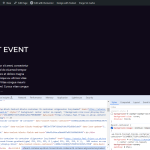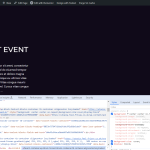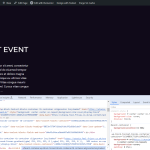I am trying to:
Use the container block to display a dynamic background image based on a post's featured image.
Link to a page where the issue can be seen:
hidden link
I expected to see:
The background image displayed correctly.
Instead, I got:
No background image.
The View is set correctly to display the dynamic background image depending on the post it is showing (using a custom post type, but that shouldn't matter). It works in the preview both in the Guttenberg editor and Elementor, however when I test it on the front end of the site the image does not appear.
I have tested it with only Toolset plugins running, and both Hello Elementor and 2024 themes, nothing changes.
It seems to be related to some styles that are being applied directly to the container element by Toolset. I have added no custom styling at all, simply used the GUI options to setup the basics. Yet you can clearly see in Screenshot 117 that there are styles automatically applied to the container. If I disable the background style then the image appears (Screenshot 118).
I have tested this further by copying all of the styles that comprise the background style, as seen in Screenshot 119, and it is the background-image: initial style that is causing the issue. I turned off the elements styles in Chromes debug panel and created an override style (Screenshot 120), and turning this off makes the image appear (Screenshot 121), proving that this is the cause.
However, the problem, and possible bug, arises from the fact that I have not set these styles and cannot seem to edit them via the View settings, and because it's the background image I can't override the issue without having to define the background image again through custom styles, losing the dynamic ability that I need.
Can you please advise on how this can be dealt with.
Many thanks.