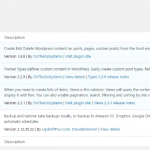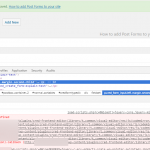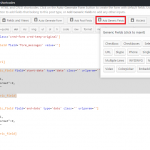This thread is resolved. Here is a description of the problem and solution.
Problem:
The Conditional Output in CRED form builder doesn't work on all my sites I have checked by disabling all other plugins.
It shows the following error in console:
Uncaught TypeError: Cannot read property 'split' of undefined at CodeMirror.splitLines (http://.../wp-content/plugins/cred-frontend-editor/library/tool…common/visual-editor/res/js/codemirror/lib/codemirror.js?ver=5.5.0:8443:37) at CodeMirror.Doc.splitLines (http://.../wp-content/plugins/cred-frontend-editor/library/tool…common/visual-editor/res/js/codemirror/lib/codemirror.js?ver=5.5.0:7619:14) at CodeMirror.Doc.<anonymous> (http://.../wp-content/plugins/cred-frontend-editor/library/tool…common/visual-editor/res/js/codemirror/lib/codemirror.js?ver=5.5.0:7419:70) at CodeMirror.Doc.replaceSelections (http://.../wp-content/plugins/cred-frontend-editor/library/tool…common/visual-editor/res/js/codemirror/lib/codemirror.js?ver=5.5.0:3160:22) at CodeMirror.Doc.replaceSelection (http://.../wp-content/plugins/cred-frontend-editor/library/tool…common/visual-editor/res/js/codemirror/lib/codemirror.js?ver=5.5.0:7413:12) at CodeMirror.replaceSelection (http://.../wp-content/plugins/cred-frontend-editor/library/tool…common/visual-editor/res/js/codemirror/lib/codemirror.js?ver=5.5.0:7631:40) at b.Button.qt_instance.theButtons.(anonymous function).callback (http://.../wp-content/plugins/cred-frontend-editor/library/toolset/toolset-common/utility/js/utils.js?ver=1.2.2:1602:44) at HTMLDivElement.e (http://.../wp-admin/load-scripts.php?c=0&load%5B%5D=jquery-core…ts-scale,wp-pointer,quicktags,wplink,shortcode,plupload&ver=4.7.3:176:2488)
Solution:
Please use "Conditional Group" button under Add Generic Fields instead of Conditional output button, see screenshot here:

- Please follow this doc: https://toolset.com/documentation/user-guides/conditional-display-for-form-inputs/
Relevant Documentation:
https://toolset.com/documentation/user-guides/conditional-display-for-form-inputs/
This is the technical support forum for Toolset - a suite of plugins for developing WordPress sites without writing PHP.
Everyone can read this forum, but only Toolset clients can post in it. Toolset support works 6 days per week, 19 hours per day.
| Sun | Mon | Tue | Wed | Thu | Fri | Sat |
|---|---|---|---|---|---|---|
| - | 12:00 – 17:00 | 12:00 – 17:00 | 12:00 – 17:00 | 12:00 – 17:00 | 12:00 – 17:00 | - |
| - | 18:00 – 21:00 | 18:00 – 21:00 | 18:00 – 21:00 | 18:00 – 21:00 | 18:00 – 21:00 | - |
Supporter timezone: Asia/Karachi (GMT+05:00)
This topic contains 4 replies, has 2 voices.
Last updated by 7 years, 7 months ago.
Assisted by: Noman.