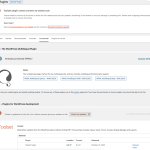My issue is resolved on the original website that I reported in on, that was previously updated to Types many days before the error connection message appeared . Other than un registering, reregistering my website key - that first day (which did not help in removing the error) I waited for answer - the next time I logged into site to do other work, the error message was gone - without me clicking the 'check again' button or flushing the server cache.
At this point, I do not know what else to tell you except that I saw this as an issue hit and miss, here and there - and seems to show up randomly, across time, variables in tool stacks etc. So many options/updates rolled out last week, I haven't had time to go one by one, through each site, and test every single configuration to send you information -
I plan to work on updates tomorrow, and will likely spend time revisiting this if I see similar behavior - I have a few sites still on old Types, as I was getting ready to update them, when the communication error showed up on the site I first contacted you about - although it had been updated many days before.
I am a one-person team, and I understand you all have many support tickets - so apologies I didn't reply as fast as you wished when you all had time to spend on my ticket.
If I find anything that seems to 'be common variable' I will report in, however, the fact the site showed that it was not connecting with Toolset, and yet host provider advised no errors showing, AND the fact that in my dashboard here at Toolset, on both staging an d live sites, the site property listing would show as 'updated' even if the connection error notification was displaying in the plugins area - then, without further work on my part, it disappeared - I have to wonder about false positives in the message showing? As it is ertain I was CONNECTED and able to pull in updates, and dashboard here, would show the site updated, as well, with a simple screen refresh -