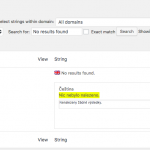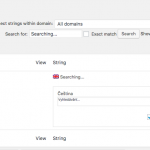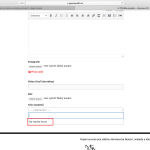Hello,
I've made one-to-one relationship. There are TEAMS and PROJECTS.
1. Here I have the first post Form where I can submit some Team(s): hidden link In this example I'm submitting the Team with the automatically generated post title "Some class-School something"
2. Then I continue with submitting some Project by another post Form: hidden link There is a relation with the previous post Form – here I can assign some Team as the author of this Project (in this example I'm assigning previously submitted the Team called "Some class-School something")
My problem: after the submission of the Project Post Form, there is no Team connected/assigned to the Project.
Here is the code inside Project's Post Form:
<div class="form-group">
<label>Tým studentů</label>
[cred_field field='@tym-studentu.child' select_text='--- not set ---' class='form-control' output='bootstrap']
</div>
I'm trying to solve this issue and I don't know how to make it. And I really need to finish it as soon as possible.
Many thanks for your suggestion.
Best,
Jiri.
Please go to wp-admin > Toolset > Relationships to edit this one-to-one relationship. Check the checkbox "I understand that changes to these settings may delete post associations in this Relationship" and edit the relationship settings. Verify that the post types are selected correctly, and verify that the relationship slug matches the slug in your field shortcode. Team should be child and Project should be parent.
In this example I'm submitting the Team with the automatically generated post title "Some class-School something"
How are you automatically generating this post title? Can you share any custom code related to this Form?
Then please try the following troubleshooting steps:
- Update all Toolset plugins to the latest versions
- Temporarily deactivate all plugins except Toolset and activate a default theme like Twenty Seventeen.
- Test again. If the problem is resolved, reactivate your theme and plugins one by one until the problem returns
- If the problem was not resolved, I'll need to take a closer look.
Hello Christian,
THANKS, I updated Toolset plugins to a new version and now it is working properly! 🙂
Best,
Jiri
Dear Christian,
it is very strange..... when I was testing it after the update of Toolset.... it was working properly – the related post (Team) was properly connected to the (Project) BUT when I was doing it again with creating another Project..... now it is not working - a Team is not connected.
I will again follow your instructions and I will let you know.
Thanks,
Jiri.
Thanks I will stand by for your update.
Hello Christian,
finally, I found the reason why connecting Teams to Projects works "only sometimes". I got it 🙂 It was my misunderstanding.
So I guess that because of this rule hidden link each Team can be signed/connected to one Project only. That's correct and that's also why I was not able (while testing) connect some Team to more than one Project. Is it true?
So now I can finally see correctly connected a Team to a Project thanks to this code:
<div class="form-group">
<label>Tým studentů</label>
[cred_field field='@tym-studentu.child' select_text='--- not set ---' class='form-control' output='bootstrap']
</div>
That's great!
Now I have only two wishes 🙂
1. I need this selection to be required.
2. It could be brilliant to have some warning showing when a user is trying to connect a Team to more than one Project (what is correctly restricted).
Many thanks for your suggestion and help.
Best!
Jiri
Okay yes, I understand what you're saying. I just ran some tests and I'm able to see the same thing happening on my local site, so I have asked my 2nd tier support team to take a look. It seems like you should not be able to select a post that is already in a one-to-one relationship, or you should be shown an error and the Form should not be submitted successfully. I have asked for some clarification on this, and I will let you know what I find out.
I was also trying to use the Forms API cred_form_validate to add some custom validation for this field, but I am having trouble accessing the field value. It appears that there is a problem where the API cannot access this field value, so I wasn't able to make a custom validation workaround. Sorry but I need some feedback from my 2nd tier support team before I can offer you a good solution here. Please stand by and I will let you know what I find out.
Hello Christian,
thanks for your reply, I'm sure that you will find a way how to solve this issue.
Do you need my site admin or FTP access? Just let me know. Thanks.
I'm waiting for your information.
Jiri
No, I don't need access to your server at this time. I'll update you as soon as I can.
Hello Christian,
any new information about this issue? I really need to fix it – please let me know about the actual situation.
Many thanks, best,
Jiri
I can see that our developers have an internal ticket in place to show only unconnected posts in the O2O relationship select field, and the priority is listed as "Major". Since it's a fairly high priority I suspect it will be handled soon, but I don't have a delivery timeline available. I'll let you know as soon as I receive that information.
Hello Christian,
thanks for your previous information – is this issue still not resolved? :-\
And I have also one other problem in the same post form field translation: I'm trying to translate (with WPML) "Searching..." and "No results found" of the Team's selection but even after Theme and Plugins localization's scanning (and cache deleting) I was not able to get it. Please see enclosed images.
Many thanks for your information and a suggestion.
Best,
Jiri.
New threads created by Christian Cox and linked to this one are listed below:
Unfortunately I have no news to report yet on the one-to-one relationship selection issue. I have split your translation question into a separate ticket.
Dear Christian,
is there any new information about this issue? Is it finally resolved - after 5 months?? I really need to fix it !!! You previously wrote that this issue was marked as Major. So please let me know about the actual situation.
Many thanks, best,
Jiri
Hi, this issue is still listed as a major priority. However, since Gutenberg was released, lots of our development resources have been tied up with integration updates. A big Forms release is pending in the next couple of weeks, and it contains critical updates to the Form builder. I suspect the selection issue will not be addressed in the upcoming version of Forms, but soon after that.