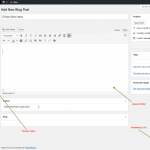I am trying to:
Upgrade website to Gutenberg (5.0.3) from Classic.
Link to a page where the issue can be seen:
The version of site we are workin on is in our local network.
I expected to see:
The Gutenberg editor.
Instead, I got:
The classic editor.
Hi, we have several client websites we are in the process of upgrading to Gutenberg. These websites are complex, has custom themes and advanced custom features. We started the upgrade process using the Twenty Nineteen theme (instead of our custom theme) and gradually activated plugins, testing one at a time at first, then gradually activating all of them, in an attempt to find which plugins have conflicts with Gutenberg. After that we enabled our custom themes on each site.
When we started the upgrade process, there was no conflict noticed with Toolset Types with Gutenberg with the WP native theme and our custom theme. Strangely, later on in the process, we noticed that the Gutenberg editor disappears and becomes the classic editor for only one website, out of several being upgraded, with both our custom theme as well as the Twenty Nineteen theme, with all other plugins disabled. We tested with Gutenberg and Types activated more than a week without seeing this problem but all of a sudden we noticed this and now cannot avoid this problem no matter how we test (how many other things we disable or activate). At the time when we first noticed this (two day ago), the Types version was 3.2.4. We updated to 3.2.5 yesterday, with the same symptoms continuing.
This is perplexing since the other websites being upgraded to Gutenberg are not displaying this conflict - only one site. They all have Types. We even tried disabling all Types data objects (post-types, custom fields, user fields and taxonomies) for that site but the conflict appears as soon as Types is activated.
This is all in our local network still. We have not pushed this to client's staging website (on a remote server that can be accessed publicly) yet.
Any guidance on this would be highly appreciated.
Thanks.
This is indeed perplexing, almost I'd say impossible since Gutenberg will just be activated as soon the WordPress version shipping it is active.
Note, you have 3 possibilites to turn Gutenberg off.
1. By Plugin (hidden link)
2. By Code (add to the functions.php add_filter('use_block_editor_for_post', '__return_false');)
3. In Toolset > Post Types > your_type > Edit you can switch between classic, Gutenberg or "per post basis"
Could it be that any of the above 3 steps were taken on that very website?
If not, and you cannot change the situation on the website either by editing the Post type as shown in #3 above, please duplicate your website so I can have a look.
https://toolset.com/faq/provide-supporters-copy-site/
Beda,
# 3 seemed like something that needed looking into as I could easily eliminate # 1 & 2. When I looked at the Toolset > Post Types > Blog Post, the "Block" radio button was selected. Just to be sure, I changed it to "Classic" and then back to "Block", saved both times. Went back to the Post Edit page and it was all normal - the Block editor was now appearing.
I am not sure if this was the issue or simply that toolset is now forcing the block editor. In any case, the block editor is now appearing. Thank you for pointing out the three scenarios.
Miah
Beda,
I am hoping you'll see this response and reopen the thread. I have a related issue with Toolset types and blog posts. I wanted to ask you about that.
Our original issue was that Bog Posts (or any content-types) defaulted to Classic Editor after Gutenberg update. Once we went to Toolset > Post Types > Blog Post and saved the settings (while Block is selected as editor) it was restored to the new Block editor.
I ignored another issue at the time. I have some custom taxonomies (Blog Categories) created using Types and have that category assigned to Blog Posts. In Classic editor, the categories show up just fine with all the checkboxes. In Block editor, the "Blog Categories" heading is there for the metabox, or whatever it is called now under Gutenberg, but the checkboxes aren't there. Instead it is blank.
Any idea why this may be happening?
Thanks,
Miah
Just after I wrote the last comment, I figured out the cause. It is conflict with the JWT Authentication for WP-API plugin. I saw a number of REST API errors in the console and disabled all plugins. It started working. I then activated all other plugins except JWT, and it still worked. But with JWT enabled, it does not work.
I will dig a bit more and see what info I can find.