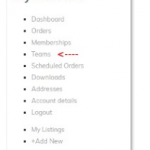I am trying to: run both plugins
Link to a page where the issue can be seen:
I expected to see: Woocommerce Teams page
Instead, I got: error message:
Catchable fatal error: Object of class SkyVerge\WooCommerce\Memberships\Teams\Team could not be converted to string in /home/yarrobil/public_html/prod/wp-content/plugins/types-access/includes/Helper.php on line 2609
I have only 1.12.2 of the WooCommerce Memberships plugin.
I have seen no method to add Teams or visit such page, and I could not replicate the error.
Can you give me the precise steps to set up WooCommerce Memberships and produce the problem?
I can then analyse why it happens and eventually we can fix it in Types Access or we will contact WooCommerce Memberships
If you have a slim duplicate of the issue site at disposal you can send me that as well, indicating where and how I can see the error.
https://toolset.com/faq/provide-supporters-copy-site/
Hi Beda, thanks for getting back to me.
The actual plugin in conflict is: "Teams for WooCommerce Memberships", by SkyVerge
I'm running 1.1.1
This plugin allows a user to send email invites to friends to join their team and become users and share memberships.
The owner of a team gets a new item in their woocomerce my-account page: "Teams" which links to page allowing these things.
I get the error message whenever I click on "Teams" in the my-account page.
Sorry I forgot: you will need to create a Team for yourself in Woocommerce>Memberships>Teams
you are toolset/toolsetpass2019
Thanks!
Neil
I am not sure for what site those login details are - I, however, suggest to remove them as they are public.
Please use the next private form to submit delicate information.
PS:
I tried the password on the site connected to the ticket, however (luckily) it stated to be an incorrect password)
Can you please elaborate step by step what plugins and actions need to happen, in order to produce this error?
I can then replicate this locally, but I am not familiar with those plugins.
Another fast approach is if you could submit a copy of (any) site with this issue, possibly a tiny example site, but not necessarily, it can also be a copy of the live or staging site you have now.
I can then deploy that locally and see why this happens if we can solve it and then handle adequately.
Thank you for your collaboration with this compatibility problem.
Hi Beda, those credentials were for the duplicator files that I sent the dropbox link to. It's a pretty big file!
If you make yourself a team, activate the Access plugin and click on Teams in your Woocommerce dashboard you'll get the error. I provided the link in last message!
Neil
That's strange, I do not see any link to download a folder.
I have activated a private reply, where you can add either the file (if small) or the link to a file, which I can then download.
It is unusual that the link did not come thru.
Thanks, I received the link and am downloading the package.
I will feedback here as soon I have other news.
I deployed the site, however, I struggle to find the page in demand.
I managed to find "Teams". However there I need to add "Members" - and I did so, where I then see (on members single posts) an error:
Deprecated: Methods with the same name as their class will not be constructors in a future version of PHP; JustifiedGallery has a deprecated constructor in .../wp-content/plugins/smart-grid-gallery/includes/justified-gallery/JustifiedGalleryClass.php on line 9
No other errors are on those posts, but I see you refer to "my team" page, I can however not find this.
What is the exact URL of the issue, both on the site you have live and it's duplicate?
Could you elaborate eventual steps, that I need to take, to see the issue?
Thank you
Great!
url is hidden link
Click on Teams in thewoocommerce dashboard - image attached.
I failed to add you to a team - so just do that in
the wordpress dashboard woocommerce>Memberships>Teams
probs hidden link
put yourself as a Team owner then select the Teams link in the woocommerce dash above.
Neil
Thank you.
1. On shop/my-account/, I see:
Deprecated: Methods with the same name as their class will not be constructors in a future version of PHP; JustifiedGallery has a deprecated constructor in .../wp-content/plugins/smart-grid-gallery/includes/justified-gallery/JustifiedGalleryClass.php on line 9
Its call stack reveals that it is an issue between WordPress and plugins/smart-grid-gallery/smart-grid-gallery.php.
This is not related to Toolset.
2. When I click on Teams (after adding myself to one in woocommerce>Memberships>Teams) I am lead to shop/my-account/teams/11399/add-member/.
There, I see the exact above errors again.
I see however no errors related to Toolset or other Toolset Related issues.
When I disable the Plugin "smart-grid-gallery", every error is gone, as soon it's enabled, the error appears, and it makes no difference, whether or not Toolset is active.
This seems an issue with that Plugin, and I suggest updating its Author unless I misunderstand or miss something important, however, my local tests on the site show that this problem is not related to Toolset (I cannot see that mentioned error).
If you see something else on your install, please provide me access there to make sure to test without the plugin I mention, and the error is correlating with what I see locally.
Note that this will eventually change the state of your site, hence a staging instance is reccomended or/and a backup.
A quick test should show that smart-grid-gallery if disabled will not show the issue.
Damn no! Did you re-activate the toolset access plugin before you hit Teams? Even though I deactivated smart grid, I'm still getting:
Catchable fatal error: Object of class SkyVerge\WooCommerce\Memberships\Teams\Team could not be converted to string in /home/yarrobil/public_html/prod/wp-content/plugins/types-access/includes/Helper.php on line 2609
Yes, Access is enabled, like the rest of Toolset.
The only error I see is the one mentioned previously.
The rest I see is information related to the Team (unlimited tests, registration links, etc)
What I can also offer, is to set up an online testing instance where you can duplicate the site to - it's free of charge.
Then we can look at it there since locally, the errors are due to another plugin and solved once that is disabled.
Eventually, some settings after the migration is lost, that we could find out on a shared test instance (either provided by us or you, if you have any at disposal)
I re-enabled the private fields in case you need to submit data, otherwise please let me know if you would want to deploy your site to a test server of ours, to show the issue so we can adjust it.
Thanks for all your time working on this. I think I'll just dump the Teams plug-in as I want to keep going forward with Toolset. This week I'll try and get the messaging thing working!!
Good Luck
Neil
We can figure out the problem, and adjust it so that it works, I think, please let me know if you require more help on this, rather than not using the plugins you chose for your project.
I would not want you to not be able to do what you set as goal due to an eventually simple issue.
We just need to replicate this and find the source, then adjust what it needs.
Thank you!