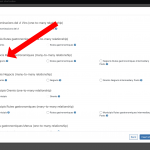Hello. I'll try to explain my problem
I have a custom post type named rutas gastronomicas (route to taste menus in restaurants).
This post type shows menus of restaurants. The relationship is one (Ruta gastronomica) to many (menus).
Also... i have restaurant connected to that ruta. The relationship is many to many.
In te content template of ruta I have a view that shows menus. Here all works fine.
In the content template f ruta I have a view that shows intermediary posts rita - restarurants (negocis). I want to insert a conditional of featured image of restaurants (negocis). When I want to select featured image of related post... I can't see the relationship in the condicional.
If you look at my screenshots... i can select post-featured-image of related post negoci to put it in the Loop item in Ruta negocis intermediary but I can't select it to put it in the conditional to see if the [wpv-post-featured-image item="@negoci-ruta-gastronomica.parent"] has any valor.
I want...
[wpv-conditional if="( '[wpv-post-featured-image output='url' item='@negoci-ruta-gastronomica.parent']' ne '' )"][wpv-post-featured-image size="custom" width="1000" height="600" item="@negoci-ruta-gastronomica.parent"][/wpv-conditional][wpv-conditional if="( '[wpv-post-featured-image output='url']' eq '' )"]<img src="[template-url]/images/tastal_default_3.png" alt="" width="1000" height="600">[/wpv-conditional]
.
But this doesn't work because I can't select the post featured image in the options screen.
Any idea how can i solve this?
Thanks in advanced
Wait. Let me check another solution. I'll answer later if I need assistance.
Thanks!
Hello and thank you for contacting the Toolset support.
I wonder if you were able to achieve what you want? Otherwise, please allow me temporary access to your website and let me check this closely. Your next reply will be private to let you share credentials safely. ** Make a database backup before sharing credentials. **
My issue is resolved now. Thank you!