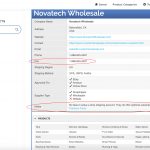Hi, for some reason the Conditional Output isn't working the way it's supposed to on my site. I have a dropship directory and each dropshipper has different contact info obviously. There are some sections that I don't need to apply the conditional output because they are required fields. Other sections will need conditional outputs applied. For example, one of my rows is "Supplier Fax Number", and some suppliers don't have a fax number so I just left it blank. So the ones that don't have a fax number, it would hide that row completely....which is what it's doing (so that works just fine). However, the rows that do have "Conditional Outputs" applied (but still have content in them) are still showing that row, but it's blank if that makes any sense. I attached 3 screenshots. The IMG 1 screenshot shows what it looks like when it's working correctly. IMG 2 shows what it looks like in the popup I have on my site. And IMG 3 is a screenshot of the backend of my site. I basically have 5 sections total that I applied Conditional Outputs to:
1.) Supplier Fax
2.) Notes
3.) Dropship Notes
4.) Wholesale Notes
5.) Affiliate Notes
Some of those sections have content in them and some don't. So the ones that don't,, I would just like to take that row completely out. But the ones that do, I would like it to display the all the content in that section. You'll notice that in my popup, it doesn't show the rows that are blank (as I stated above), which is what I want; but that ones that I do have content inside that conditional output, it's blank. Can someone help me with that?
I'm not sure if it's because I am trying to apply the conditional output in the Excerpt section of my post or not. Because it works fine in my "Toolset Content Template". But not when I apply the same conditional output shortcode in the Excerpt part.
If it helps, this is what I have in my Toolset Content Template for the "Supplier Fax Number" part:
[wpv-conditional if="( $(wpcf-supplier-fax) ne '' )"]
<tr>
<td style="background-color:#EBEBEB !important;color:#5E5E5E;padding:7px;border-bottom:1px solid #FBFBFB !important;">Fax</td>
<td style="background-color:#ffffff;color:#5E5E5E;padding:7px;border-bottom:1px solid #EBEBEB !important;">[types field='supplier-fax'][/types]</td>
</tr>[/wpv-conditional]
When I put the same info in my Excerpt section (where the popup is), it looks like IMG 2 SCREENSHOT I attached.
Let me know if any of that doesn't make any sense or if you need any more info from me. Thanks!
Hi, I'm fairly certain this is because it's in the excerpt. I wouldn't expect Toolset shortcodes to function there, in general. I wouldn't expect HTML to function there either, but it seems that you have bypassed that somehow. Are you adding some custom filtering there, or using a 3rd-party plugin?
Hey Christian,
Yeah I was able to figure it out last night. And you’re right...it’s because I was trying to apply it in excerpt. So I applied it to my archives template instead and changed some of the code and it works great now. Just have the change a couple of other things to clean it up a bit and we’re good to go.
I haven’t added any custom filtering in except. However, I was wondering how I can apply custom filtering in my sidebar menu where it auto-updates when any checkbox filters are clicked? Kinda like what you on the top of this page: hidden link . But I would like that to appear in the left sidebar instead (underneath the “Category” section). But I would like to keep the pagination on the top of the page though (just like how it is now)...and I would to also like to display the pagination on the bottom too if that’s possible (so it shows on top AND bottom). Is that something you could help me with here or would I have to open up a separate ticket?
Thanks,
James
I'll split this question into another ticket for you and follow up shortly.