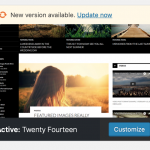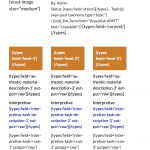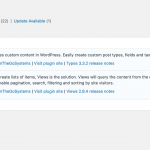Hi Christian,
I did some testing and I can tell you that there is definitely an issue with Content Templates that use conditionals with complex content. I was able to make it work by removing some of the content. In the second row <div class="row" style="font-size:90%;"> if I remove the second and third column (<div class="col-sm-4">) , it works. It does not matter which column content I remove, as long as there is only one column, then it works. Here is the code:
[wpv-conditional if="( $(wpcf-status) eq 'Published' )"]
<div class="row">
<div class="col-sm-4">
[wpv-conditional if="( '[wpv-post-featured-image output="url"]' eq '' )"]
<img src="/wp-content/uploads/2019/07/APATT.jpg">
[/wpv-conditional]
[wpv-conditional if="( '[wpv-post-featured-image output="url"]' ne '' )"]
[wpv-post-featured-image size="medium"]
[/wpv-conditional]
</div>
<div class="col-sm-8" style="line-height:1.2em;">
<div style="font-size:115%;font-weight:bold;padding-top:10px;">[wpv-post-title]</div>
<span style="font-size:80%;">By: [wpv-post-author]</span><br>
<span style="font-size:80%;">Status: [types field='status'][/types] - Topic(s): [wpv-post-taxonomy type="topic"]</span><br>
[wpv-conditional if="( $(wpcf-status) eq 'Draft' )"]
<span style="font-size:80%;">( [cred_link_form form="Edit APATT" text="Edit"] - [cred_link_form form="Publish APATT" text="PUBLISH"] - [cred_delete_post_link action="delete" text="Delete" redirect='138' message="Are you sure you want to delete this APATT?" message_show="1" class="cred-refresh-after-delete"] )
</span>
[/wpv-conditional]
[wpv-conditional if="( ('[wpv-current-user info="role"]' eq 'superuser') OR ('[wpv-current-user info="role"]' eq 'administrator') ) AND ( $(wpcf-status) eq 'Published')"]
<span style="font-size:80%;">( [cred_link_form form="Unpublish APATT" text="Unpublish"] )</span>
[/wpv-conditional]
[types field='context'][/types]
</div>
</div>
<hr>
<div class="row" style="font-size:90%;">
<div class="col-sm-4">
<div class="level"><b>[types field='level-1'][/types]</b><br></div>
<div class="authenticmaterial">[types field='authentic-material-description-1' output='raw'][/types]<br></div>
<div class="communicationmode">Interpretive</div>
<div class="interpretivetask">[types field='interpretive-task-description-1' output='raw'][/types]<br></div>
[types field='interpretive-task-i-can-1' output='raw'][/types]<br>
<hr>
<div class="communicationmode">Interpersonal</div>
<div class="interpersonaltask">[types field='interpersonal-task-description-1' output='raw'][/types]<br></div>
[types field='interpersonal-task-i-can-1' output='raw'][/types]<br>
<hr>
<div class="communicationmode">Presentational</div>
<div class="presentationaltask">[types field='presentational-task-description-1' output='raw'][/types]<br></div>
[types field='presentational-task-i-can-1' output='raw'][/types]
<hr>
</div>
<div class="col-sm-4">
<div class="level"><b>[types field='level-2'][/types]</b><br></div>
<div class="authenticmaterial">[types field='authentic-material-description-2' output='raw'][/types]<br></div>
<div class="communicationmode">Interpretive</div>
<div class="interpretivetask">[types field='interpretive-task-description-2' output='raw'][/types]<br></div>
[types field='interpretive-task-i-can-2' output='raw'][/types]
<hr>
<div class="communicationmode">Interpersonal</div>
<div class="interpersonaltask">[types field='interpersonal-task-description-2' output='raw'][/types]<br></div>
[types field='interpersonal-task-i-can-2' output='raw'][/types]
<hr>
<div class="communicationmode">Presentational</div>
<div class="presentationaltask">[types field='presentational-task-description-2' output='raw'][/types]<br></div>
[types field='presentational-task-i-can-2' output='raw'][/types]
<hr>
</div>
<div class="col-sm-4">
<div class="level"><b>[types field='level-3'][/types]</b><br></div>
<div class="authenticmaterial">[types field='authentic-material-description-3' output='raw'][/types]<br></div>
<div class="communicationmode">Interpretive</div>
<div class="interpretivetask">[types field='interpretive-task-description-3' output='raw'][/types]<br></div>
[types field='interpretive-task-i-can-3' output='raw'][/types]
<hr>
<div class="communicationmode">Interpersonal</div>
<div class="interpersonaltask">[types field='interpersonal-task-description-3' output='raw'][/types]<br></div>
[types field='interpersonal-task-i-can-3' output='raw'][/types]
<hr>
<div class="communicationmode">Presentational</div>
<div class="presentationaltask">[types field='presentational-task-description-3' output='raw'][/types]<br></div>
[types field='presentational-task-i-can-3' output='raw'][/types]
<hr>
</div>
</div>
[/wpv-conditional]
[wpv-conditional if="( $(wpcf-status) eq 'Draft' )"]
[wpv-conditional if="( '[wpv-post-author]' eq '[wpv-current-user info="login"]' ) OR ( '[wpv-current-user info="role"]' eq 'superuser') OR ( '[wpv-current-user info="role"]' eq 'administrator')" debug="false"]
This post type status is: [wpcf-status] and you are the owner of this post or you are a superuser or administrator.
[/wpv-conditional]
[/wpv-conditional]