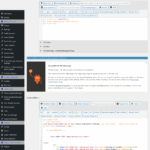First of all, when I checked the "Loop-Editor" sectin, I found that you added the heading shortcode as given under:
=> hidden link
<thead>
<tr>
<th>[wpv-heading "types-field-sr-nr"]SR Nr.<br/>No. RS[/wpv-heading]</th>
<th style="text-align:left">[wpv-heading "post-title"]Titel<br/>Titre[/wpv-heading]</th>
<th>[wpv-heading "types-field-datum-erlass"]Datum Erlass<br/>Entrée en vigueur[/wpv-heading]</th>
<th>[wpv-heading "types-field-datum-letzte-anderung"]Letzte Änderung<br/>Dernière modification[/wpv-heading]</th>
<th>[wpv-heading "post-taxonomy"]Kanton/Land<br/>Canton/pays[/wpv-heading]</th>
<th style="text-align:left">[wpv-heading "types-field-zusammenfassung"]Übersicht<br/>Résumée[/wpv-heading]</th>
<th>[wpv-heading "types-field-chronologie"]Chronologie<br/>Chronologie[/wpv-heading]</th>
<th>[wpv-heading "types-field-bundesamt"]Bundesamt<br/>Département[/wpv-heading]</th>
<th style="text-align:left">In Kraft<br/>En vigeur</th>
</tr>
</thead>
As you may notice that every [wpv-heading] shortcode missing the atttribute name. It should be:
<th>[wpv-heading name="types-field-sr-nr"]SR Nr.<br/>No. RS[/wpv-heading]</th>
So, I've corrected that as given under:
<thead>
<tr>
<th>[wpv-heading name="types-field-sr-nr"]SR Nr.<br/>No. RS[/wpv-heading]</th>
<th style="text-align:left">[wpv-heading name="post-title"]Titel<br/>Titre[/wpv-heading]</th>
<th>[wpv-heading name="types-field-datum-erlass"]Datum Erlass<br/>Entrée en vigueur[/wpv-heading]</th>
<th>[wpv-heading name="types-field-datum-letzte-anderung"]Letzte Änderung<br/>Dernière modification[/wpv-heading]</th>
<th>[wpv-heading name="post-taxonomy"]Kanton/Land<br/>Canton/pays[/wpv-heading]</th>
<th style="text-align:left">[wpv-heading name="types-field-zusammenfassung"]Übersicht<br/>Résumée[/wpv-heading]</th>
<th>[wpv-heading name="types-field-chronologie"]Chronologie<br/>Chronologie[/wpv-heading]</th>
<th>[wpv-heading name="types-field-bundesamt"]Bundesamt<br/>Département[/wpv-heading]</th>
<th style="text-align:left">In Kraft<br/>En vigeur</th>
</tr>
</thead>
So, above is a bonus fix. 🙂
Now, regarding your original issue, I checked with the brand new sandbox site and I do not able to reproduce the issue.
However, with your site I can see the issue and when I click on the button "bedingte Ausgabe" of view's template section "Templates für diese View" -> Loop item in Gesetzesliste 1, I can see the issue but when I checked the browser's console I discover the following JS error:
Uncaught TypeError: Cannot read properties of undefined (reading 'focus')
at qtInstance.theButtons.<computed>.callback (toolset-quicktags.js?ver=4.4.9:49:44)
at HTMLDivElement.t (quicktags.min.js?ver=a818115371f3fbca44c2fc92153c80ee:2:2179)
I do not see any other user reported such issue so this looks like specific to your installation.
*** Please make a FULL BACKUP of your database and website.***
In order to minimize the cause of the issue and to ensure there is no conflict with the theme or plugins you use, maybe you want to setup a staging site that should be 1:1 copy of your production site and then you should try to run a compatibility check agains your existing theme/plugins.
Could you please try to resolve your issue by deactivating all third-party plugins one by one as well as switch to the default theme to check for any possible conflicts with any of the plugins or themes you use.
- Do you see any difference?