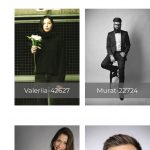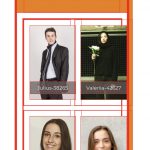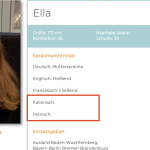I´m creating a single post and I want a field to be shown only when custom field ist not empty.
It´s not working on most of the fields, just one is working perfectly.
Link to a page where the issue can be seen: hidden link
Language field whih are empty shouldn´t be visible.
Hello and thank you for contacting Toolset support.
Instead of testing if the field is empty, test if it has a different value than an empty static value. Check this screenshot hidden link
I did it for French, and it seems to work as expected. Check this screenshot hidden link
I hope this helps. Let me know if you have any questions.
Hi Jamal,
now it's not showing when it should be....
I have a second iusse at the Archiv die-Promoter.
I have an overflow on mobile and can´t fix it. Can you please help me?
Best wishes
Hello! Can you please elaborate more on what is not showing?
And regarding the overflow issue on mobile, can you add a screenshot to help me understand it?
Hi Jamal,
1) enclosed you find 2 screenshots where you can see, that dataset contains the information "Franzöisch: fließend" but doens´t show it on the front page.
2) find enclosed the overflow screenshot
Sorry, my mistake. The NOT operator should not be used on the condition. Check this screenshot hidden link
For support rules, we are able to handle only one issue at a time. This helps us to bring you a better service and also helps other users to find all the information here exposed. For that reason, I have created another ticket about the overflow issue on mobile. I'll be posting my reply on it, as I need more details from you.
Hi Jamal,
if I don´t use the NOT operator than the field is visible all the time. Please check screenshot.
It's not the NOT of the condition. The custom field "ts_sprache_italienisch" does hold a one-space string, which evaluates as different than empty string and displays the block. Check this screenshot hidden link
I remove the one-space and saved the post, and it does not appear anymore on the frontend. hidden link
I'll let you do the same for the "ts_sprache_polnisch" custom field to see how does it work.
Finally, just to help us help you, please share a URL whenever possible. That way we can go directly to the relevant post/view/content template/archive instead of searching for it or guessing if that's the one with the issue 🙂
Hi Jamal,
Thanks for your support. It is working now.