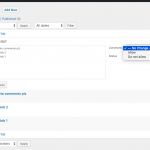I am trying to show the comment section for all the custom posts and i dont want to click to each post to enable the comment section. Is there an option anywhere that im missing?
Moreover, i tried other themes,still the same issue so theme is ok. Default wordpress posts show the comment section.
Also i tried this code but it dosent seem to work.
function default_comments_on( $data ) {
if( $data['post_type'] == 'jobs' ) {
$data['comment_status'] = 1;
}
return $data;
}
add_filter( 'wp_insert_post_data', 'default_comments_on' );
Thank you
Hi, if you're trying to modify existing posts then you can use the bulk edit feature in the posts list menu to change comment settings for multiple posts at the same time. In the posts list in wp-admin, check to select several posts and then use the top menu to choose "Edit". This will open the bulk edit menu, which is probably the most efficient way to quickly set comment settings for existing posts (see the screenshot).
If you're talking about the comment setting for new posts, you should see the comments checkbox checked by default if you enable comments for this post type. If that's not the case, let me know and I can take a closer look.
Hello
I am talking about new comments. It is not checked by default. In post types there is an option that says sections to display when editings (Jobs) and then i have to go to each post and enable it, also i dont want to bulk edit them.
I only need every new post to have the default comment section as it normally would.
Thank you
On my local environment, this is how it works:
- Create custom post type with Comments turned off, and add two posts.
- Turn Comments on for this post type.
- Edit one of the two posts I already created, and see Comments turned off in the Discussion panel.
- Create a new post, see Comments turned on in the Discussion panel.
It's not working the same way on your site, so I must be missing something. Is your site online? If so, may I log in to wp-admin to take a look? If not, please provide a link to download a Duplicator clone of the site and I will take a closer look.
https://toolset.com/faq/provide-supporters-copy-site/
Okay I must be misunderstanding what you want to accomplish, because when I create a new Job post in wp-admin, the "Allow comments" checkbox is checked by default. Here's a screenshot (I closed the field group so you can see the comments checkbox).
The "Allow comments" checkbox is not checked by default on an older Job post like this one:
hidden link
I'm not clear what the problem is, can you help me?
Yes let me clarify. I want the custom posts to have a comment section underneath them , like a normal post of WordPress.
I dont want to go and check to allow comments for every single post nor bulk edit them.
Thank you
Apologies, my mistake you are right it enabled by default.For some reason it wasnt before.
My aim was im trying to enable Wpdiscuz commenting plugin , but its not replacing comments of Toolset custom posts it only does it for normal posts.
Do you have any advice?
Thank you for your time
Maybe you were working in a post that had not been published yet? Until you publish, the Comment section will not appear in the post editor screen. It's the same way for native Posts.
As far as wpdiscuz, I think you have to turn it on per post type in the plugin settings. Then you must insert those comments in your single post template somehow. Here are some code samples other wpdiscuz Users have created to display the comments in their templates:
https://toolset.com/forums/topic/integration-of-wpdiscuz-comments-system-solution-via-shortcode-works-but/
https://gvectors.com/forum/how-to-and-troubleshooting/how-can-i-insert-wpdiscuz-into-a-page-as-a-standalone-comment-wall-i-e-detached-from-any-wp-post/#post-1279
Cheers Christian ...i will try those links.
Have a nice day!