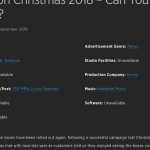I am trying to:
Display a number of category values, split across two columns and 3 rows.
Instead of splitting this data across two columns, it's all being displayed in one column with large vertical gaps. This fault seems to have been caused when I updated to the new version of software yesterday. It was working fine prior to that.
Link to a page where the issue can be seen:
hidden link
I expected to see:
Column 1 should've contained category values: Brand; Broadcast Area; OB Facilities; Design/Marketing/Post; Set Design; Hardware.
Column 2 should've contained category values: Advertisement Genre; Studio Facilities; Production Company; Music; Software.
Instead, I got:
All of the above data displayed in one column.
I need this issue looked at urgently. This is about the third time in as many months that a software update has knocked out functionality on one of my sites.
The layout code I use currently is:
<p>[su_row]<br />
[su_column size="1/2" center="no" class=""]Brand: [wpv-post-taxonomy type="brand"][/su_column]<br />
[su_column size="1/2" center="no" class=""]Advertisement Genre: [wpv-post-taxonomy type="advertisement-genres"][/su_column]
[/su_row]<br />
[su_row]<br />
[su_column size="1/2" center="no" class=""]Broadcast Area: [wpv-conditional if="('[wpv-post-taxonomy type='broadcast-area' format='slug' ]' eq '' )"]Unavailable[/wpv-conditional][wpv-conditional if="('[wpv-post-taxonomy type='broadcast-area' format='slug' ]' ne '' )"][wpv-post-taxonomy type="broadcast-area"][/wpv-conditional][/su_column]<br />
[su_column size="1/2" center="no" class=""]Studio Facilities: [wpv-conditional if="('[wpv-post-taxonomy type='services-studios' format='slug' ]' eq '' )"]Unavailable[/wpv-conditional][wpv-conditional if="('[wpv-post-taxonomy type='services-studios' format='slug' ]' ne '' )"][wpv-post-taxonomy type="services-studios"][/wpv-conditional][/su_column]<br />
[/su_row]<br />
[su_row]<br />
[su_column size="1/2" center="no" class=""]OB Facilities: [wpv-conditional if="('[wpv-post-taxonomy type='services-ob-location-facs' format='slug' ]' eq '' )"]Unavailable[/wpv-conditional][wpv-conditional if="('[wpv-post-taxonomy type='services-ob-location-facs' format='slug' ]' ne '' )"][wpv-post-taxonomy type="services-ob-location-facs"][/wpv-conditional][/su_column]<br />
[su_column size="1/2" center="no" class=""]Production Company: [wpv-conditional if="('[wpv-post-taxonomy type='services-production-companies' format='slug' ]' eq '' )"]Unavailable[/wpv-conditional][wpv-conditional if="('[wpv-post-taxonomy type='services-production-companies' format='slug' ]' ne '' )"][wpv-post-taxonomy type="services-production-companies"][/wpv-conditional][/su_column]
[/su_row]<br />
[su_row]<br />
[su_column size="1/2" center="no" class=""]Design/Marketing/Post: [wpv-conditional if="('[wpv-post-taxonomy type='services-dmpp' format='slug' ]' eq '' )"]Unavailable[/wpv-conditional][wpv-conditional if="('[wpv-post-taxonomy type='services-dmpp' format='slug' ]' ne '' )"][wpv-post-taxonomy type="services-dmpp"][/wpv-conditional][/su_column]<br />
[su_column size="1/2" center="no" class=""]Music: [wpv-conditional if="('[wpv-post-taxonomy type='services-music' format='slug' ]' eq '' )"]Unavailable[/wpv-conditional][wpv-conditional if="('[wpv-post-taxonomy type='services-music' format='slug' ]' ne '' )"][wpv-post-taxonomy type="services-music"][/wpv-conditional][/su_column]
[/su_row]<br />
[su_row]<br />
[su_column size="1/2" center="no" class=""]Set Design: [wpv-conditional if="('[wpv-post-taxonomy type='services-set-design' format='slug' ]' eq '' )"]Unavailable[/wpv-conditional][wpv-conditional if="('[wpv-post-taxonomy type='services-set-design' format='slug' ]' ne '' )"][wpv-post-taxonomy type="services-set-design"][/wpv-conditional][/su_column]<br />
[su_column size="1/2" center="no" class=""]Software: [wpv-conditional if="('[wpv-post-taxonomy type='software' format='slug' ]' eq '' )"]Unavailable[/wpv-conditional][wpv-conditional if="('[wpv-post-taxonomy type='software' format='slug' ]' ne '' )"][wpv-post-taxonomy type="software"][/wpv-conditional][/su_column]
[/su_row]<br />
[su_row]<br />
[su_column size="1/2" center="no" class=""]Hardware: [wpv-conditional if="('[wpv-post-taxonomy type='hardware' format='slug' ]' eq '' )"]Unavailable[/wpv-conditional][wpv-conditional if="('[wpv-post-taxonomy type='hardware' format='slug' ]' ne '' )"][wpv-post-taxonomy type="hardware"][/wpv-conditional][/su_column]<br />
[su_column size="1/2" center="no" class=""] [/su_column]
[/su_row]</p>
<div style="padding-bottom:25px"></div>
Hi, it looks like the line break tags between each column are causing problems. Copy the code here and save it somewhere as a backup. Then delete every br tag from the code. In my local tests, this seems to have resolved the problem. Let me know if the results are more like what you expect to see, and we can go from there.
URGENT: further plugin updates came through this evening for various Toolset plugins. I tried updating to the latest version for Toolset Forms 2.2.1 - and the update has taken both of my sites offline.
I am now getting the white screen of death on both hidden link and hidden link.
How can I resolve this? I can't even access the site admin mechanisms for either site. It is definitely the Toolset plugin at fault here. Updating the same plugin on both sites took both sites offline.
I switched debug mode on. I've cured the problem. Here's what was being reported in debug mode:
Fatal error: Uncaught Error: Undefined class constant 'CALLBACK_GET_VIEW_BLOCK_PREVIEW' in /home/xxx/public_html/wp-ttvr/wp-content/plugins/wp-views/application/controllers/compatibility/editor-blocks/blocks/view/view.php:61 Stack trace: #0 /home/xxx/public_html/wp-ttvr/wp-includes/class-wp-hook.php(286): OTGS\Toolset\Views\Controller\Compatibility\EditorBlocks\View\Block->register_block_editor_assets('') #1 /home/xxx/public_html/wp-ttvr/wp-includes/class-wp-hook.php(310): WP_Hook->apply_filters(NULL, Array) #2 /home/xxx/public_html/wp-ttvr/wp-includes/plugin.php(453): WP_Hook->do_action(Array) #3 /home/xxx/public_html/wp-ttvr/wp-settings.php(450): do_action('init') #4 /home/xxx/public_html/wp-ttvr/wp-config.php(89): require_once('/home/xxx...') #5 /home/xxx/public_html/wp-ttvr/wp-load.php(37): require_once('/home/xxx...') #6 /home/xxx/public_html/wp-ttvr/wp-blog-header.php(13): require_once('/home/xxx...') #7 /home/xxx in /home/xxx/public_html/wp-ttvr/wp-content/plugins/wp-views/application/controllers/compatibility/editor-blocks/blocks/view/view.php on line 61
Let's keep this ticket focused on the columns issue. I have split the Fatal Error issue into another ticket, so we can follow up there.
My issue is resolved now. Thank you!