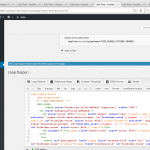after exported and imported some views, the highlighted code color is not visible any more - means the views code in the editor is completely black.
I expected to see: normally the views code is highlited with colors
Instead, I got: black code in the editor
That's weird.
I tried to export/import my Views and this worked fine.
Can you elaborate the exact Steps token, and also eventually provide a Link to the ZIP File that Toolset creates for you when you export the Views?
This will allow me to replicate the situation locally with your Export.
I strongly assume, it's a corrupted export.
Please ensure:
1. Both systems are on the latest Toolset and WordPress Version
2. You do NOT unzip the file on your Desktop but use the exact same as crated by Toolset, for your import
I will enable a Private answer form, so you can submit me the Link to the ZIP privately-
All imports worked fine on my end, as expected.
I assume your user is corrupted.
Please create a New user and test to import the content (or also export it first with a new user) with this new user.
If then the issue is solved, delete the old user and use the new one after assigning all content to that new user.
Also make sure that the issue also persist with a WordPress Default Theme and NO Plugins BUT the Toolset Plugins?
If not, could you then re-enable the Plugins one after the other, and check the issue each time you enable a plugin?
Please report me when the issue comes back
It might also be due to the Theme.
Please do reactivate your Theme only after you are sure the issue isn't coming form a 3rd Party Plugin.
hmm strange.
i have done the following steps:
- activated wp standard theme and back to my theme - no highlighting
- deactivated all plugins - no highlighting
- deactivated an actived types and views - no highlighting
- changed the user exported and imported views - no highlighting
- deinstalled types and views and reinstalled both plugins - no highlighting
steps before the issue occured:
- i have created content using wp types and views
- highlighting works fine
- then i have exported all types and views entries
- then i have cloned the complete site in a new domain using infinitewp cloning plugin
- then i have imported the types and views exports (all types an views entries already exist in the news site because of the clone process) using the option overwrite everything
- no hightlighting is visible
any ideas? seems that types/views has any problems with the cloning process!?
At this Point I can only suspect the Server, for logic reasons.
Can you replicate your Problem in a Local Install?
If not, please contact the Server Admin about this Problem.
What I can also offer is a online and free Test Server, where you re-create your Website (import) and try to reproduce the same problem.
If you would agree to this, please let me know in the next reply.
One doubt:
- you mention at the below linked reply that:
"i have the same issue with another site now"
This site, is it on the same server?
https://toolset.com/forums/topic/code-highlight-color/#post-400349
I strongly assume this, but would need your confirmation ion regard.
you're right - different customers, different servers, but the same hoster. I have cloned / imported the site to a new subdomain on my server and everything works fine. Are there any required / known configurations on the server / php to solve this?
Weirdly those Highlighting are done on Browser Level.
So there is no module or such in PHP responsible for this.
I would eventually also need to request temporary access (WP-Admin and FTP) to your site
- preferably to a test site where the problem has been replicated if possible -
in order to be of better help and check if some configurations might need to be changed
Your next answer will be private which means only you and I have access to it.
❌ Please backup your database and website ❌
✙ I would, if possible, need access to a site where only a minimal set of Plugins and a default theme is active.
This to avoid eventual compatibility issues with other software.
✙ I would additionally need your permission to de- and re-activate Plugins and the Theme, and to change configurations on the site.
This is also a reason the backup is really important
✙ Please add the Links to:
- The Views Edit Screen
- The Page/Post where you insert the View
- The corresponding Front End Page/Screen
I just also got following notice:
Our Toolset uses code mirror: hidden link for syntax highlight.
It parses HTML in xml mode: hidden link
Please make sure though the mime types are defined in the server (or usable) MIME types defined: application/xml, text/html.
You also want to read this: hidden link
(that's the php server side scripting)
maybe there is a conflict there..
Hi i have added mimetypes via htaccess, nothing :-/
AddType application/xml .php
AddType text/html .php
I would rather contact your Server Admin and ask to add it directly to the server.
hidden link
hidden link
hidden link
If you can grant access to a Test Server where the Issue happens, we can try to confirm this is the problem.
But server settings and troubleshooting are not covered by our Support Policy.
We might be of limited assistance only.
https://toolset.com/toolset-support-policy/
Please let me know if you could grant access to a Test Server.