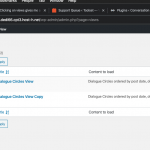When I click on views in the nav bar I get a 503 error. I also cannot provide debug info because the settings is also going to 503.
Hi, a couple of supporters have tried to access the site here:
hidden link
However, we are redirected here:
hidden link
Then we see
This site can't be reached
e*******1.co.za's server IP address could not be found.
DNS_PROBE_FINISHED_NXDOMAIN
Is there some security or restriction in place preventing us from accessing the site?
Hi, Christain can you try hidden link
Hi, Christain, I think you may be having issues with the URL because it is a temporary domain running http. Let me know if new link does not work.
Got it thanks, this login URL works and I am able to get into wp-admin. I will give you an update shortly.
I installed Twenty Twenty and deactivated all plugins except Types and Views. Now I'm able to see the Views dashboard and also the Toolset debug panel. I'll try to isolate a single source of conflict next - you had quite a few plugins active so I'll try to add a few at a time for testing.
It seems to be the Quform plugin causing the conflict. I'll need to do some more in-depth investigation and pass this along to my 2nd tier support team. I'll be back on Sunday to follow up and hopefully have an update for you by then.
Hi, just a quick checkin to let you know I'm still working on this. I'm not able to reproduce the same issue with Quform installed on a fresh new site installation, but I am able to reproduce it on an existing site with some content already added. I'm trying to pin down the circumstances that trigger the error and it's taking some time. Thanks for your patience.
Okay I have found out how to reproduce this on a clean site installation, and basically all I had to do was add a custom taxonomy in Types and activate WPML, String Translation and Views. Then the error is reproducible every time. I will escalate this to my 2nd tier support team so they can do an in-depth investigation. In the meantime, it may be helpful to contact Quform and let them know you are experiencing this issue, and it appears to be a conflict with Types, Views, WPML and String Translation, specifically related to custom taxonomies. Do you have an email address available for their support team? I would like to be able to provide that to my team to facilitate collaboration.
Hi, Christian, thank you I really appreciate your time and effort.
Just a quick update to let you know our developers found a temporary workaround for this issue, but it involves editing the code of the Quform plugin and we haven't gotten confirmation from the Quform team that this will be effective without any negative side effects. I'm happy to share that workaround with you, but if the risk of using unconfirmed workarounds like this outweighs the need to fix it quickly then it's best to wait until we have confirmation from the Quform team and a viable workaround added to our software. Information about the temporary workaround is available in a ticket for WPML: https://wpml.org/forums/topic/503-error-when-wpml-is-active/#post-5698551
We plan to include a more permanent fix for this problem in an upcoming software release once we have confirmed a solution with the Quform team. Thanks for your patience.