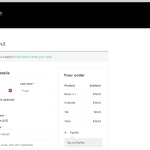This thread is resolved. Here is a description of the problem and solution.
Problem:
The checkout style is wrong when Toolset is active
Solution:
Whenever a theme loads bootstrap it is recommended that you check Toolset Bootstrap loading options and decide if you want Toolset to load Bootstrap or not and which version to use.
You can decide how Bootstrap loads in Toolset by going to Toolset > Settings > General (tab) and check the Bootstrap loading options.
This is the technical support forum for Toolset - a suite of plugins for developing WordPress sites without writing PHP.
Everyone can read this forum, but only Toolset clients can post in it. Toolset support works 6 days per week, 19 hours per day.
This topic contains 2 replies, has 2 voices.
Last updated by 3 years, 1 month ago.
Assisted by: Christopher Amirian.