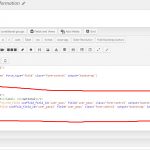Thanks for the help Christian,
Here is the result.
Problem #2 seems to be resolved (the NGINX error). I have no idea what happened, but once I deactivated all of the plugins and then re-activated them one at a time, the problem never came back. No More NGINX errors.
The problem with #1 remains.
I have essentially all Plugins deactivated. I have tested the following conditions with the corresponding results.
1>>>>>>>
CONDITION#1: Submitted the UPDATE USER CRED FORM without any changes to either password field
RESULT #1: No issues. The proper custom msg was displayed at the top ("Your Account Information has been updated successfully!")
2>>>>>>>
CONDITION#2: Submitted the UPDATE USER CRED FORM with identical changes to both password fields
RESULT #2: No issues. The proper custom msg was displayed at the top ("Your Account Information has been updated successfully!") . And it appears that the password was actually changed.
3>>>>>>>
CONDITION#3: Submitted the UPDATE USER CRED FORM with an entry into the 1st password field and no changes at all to the 2nd password field (left empty)
RESULT #3: The custom msg was displayed at the top ("Your Account Information has been updated successfully!") . However since the 2nd password field was left empty, I expected to receive an error message about mismatched passwords. Also, it appears that the password was NOT actually changed in the DB.
4>>>>>>>
CONDITION#4: Submitted the UPDATE USER CRED FORM with an entry into the 1st password field and a different (mismatched) entry into the 2nd password field.
RESULT #4: The custom msg was displayed at the top ("Your Account Information has been updated successfully!") . However since the 2nd password field was mismatched, I expected to receive an error message about mismatched passwords. Also, it appears that the password was NOT actually changed in the DB.
No error messages have been seen in the error log.
I also tried to clear out any custom functions that I had added into the functions.php file (just incase one of my custom functions was bad). But it didn't seem to matter.
Lastly, the only console error that I see is simply a warning... "Password fields present on an insecure (hidden link) page. This is a security risk that allows user login credentials to be stolen.[Learn More]".
Since this site is still in testing and not LIVE, I have not yet installed an SSL cert.
Not sure what else to do from here