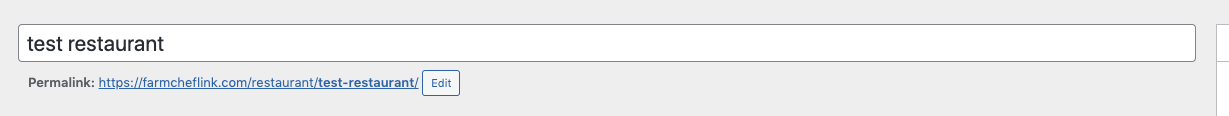I would like my custom post types not to display the post name in their permalinks (post ID would be fine). This is because I'm building a paid member directory and if someone found the link to a restaurant, they could figure out which one it was based on the name in URL.
This is for farmcheflink.com and I'd like to change the URL structure of both farms and restaurants.
Hi,
The URL structure of the custom post types is determined by WordPress settings and not Toolset.
Toolset uses the native functionality of WordPress to create custom posts.
You can go to WordPress Dashboard > Settings > Permalinks and change the permalinks of your website to be ID-based.
Thanks.
I tried that, but am still getting permalinks in the style of /customposttype/posttitle. You can see this in the attached screenshots. I changed the permalinks to /%post_id%/ saved twice, cleared my cache, then created a new restaurant, which got the permalink hidden link
Hi,
You need to use the PLAIN option in permalinks settings which is the first option.
That should do the trick.
if the problem persists, I'd appreciate it if you could give me the URL/User/Pass of your WordPress dashboard after you make sure that you have a backup of your website.
It is absolutely important that you give us a guarantee that you have a backup so if something happens you will have a point of restore.
Make sure you set the next reply as private.
Hi,
I will need to clarify something:
"Is there any other way to change the URL structure of Toolset custom post types"
There is no difference between a custom post type you create with Toolset or a custom post type that is created by any other plugin, such as the Products custom post type for Commerce plugin or any plugin.
Toolset uses the standard and native WordPress custom posts creation process, so finding a permalink that works in toolset custom posts is like finding a permalink structure that works everywhere else.
Hope I could convey this message correctly. So I do not have any suggestions here that is a specific one for Toolset. It is a general WordPress matter.
The plain mode is the one that I can suggest, outside of that you need to test yourself and see what works.
Thanks.