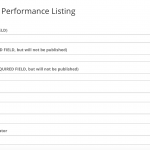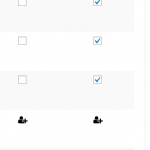This is the technical support forum for Toolset - a suite of plugins for developing WordPress sites without writing PHP.
Everyone can read this forum, but only Toolset clients can post in it. Toolset support works 6 days per week, 19 hours per day.
| Sun | Mon | Tue | Wed | Thu | Fri | Sat |
|---|---|---|---|---|---|---|
| - | 10:00 – 13:00 | 10:00 – 13:00 | 10:00 – 13:00 | 10:00 – 13:00 | 10:00 – 13:00 | - |
| - | 14:00 – 18:00 | 14:00 – 18:00 | 14:00 – 18:00 | 14:00 – 18:00 | 14:00 – 18:00 | - |
Supporter timezone: Asia/Kolkata (GMT+05:30)
Related documentation:
This topic contains 10 replies, has 2 voices.
Last updated by mattM-7 6 years, 11 months ago.
Assisted by: Minesh.
I am trying to:
I have a form which I want to have available to anyone. I have changed the form's access multiple times and saved the new permissions. However, after reloading the page the changes do not appear to save.
Link to a page where the issue can be seen:
hidden link
I expected to see:
A form on this page.
Instead, I got:
A blank page. The screenshot is what I am supposed to see, however it only appears when logged in.
Hello. Thank you for contacting the Toolset support.
Well - do you see any javascript or any other error on your browser's console when you save your access settings?
Could you please send me debug information that will help us to investigate your issue.
=> https://toolset.com/faq/provide-debug-information-faster-support/
Thanks for your assistance. All I'm attempting to do is to use the "save" button. But the save doesn't seem to happen, even though it appears to "save" when clicked. When I click the "save" button (as seen in the screenshot), I get a spinning wheel as it attempts to save. The process completes, but no changes actually stay. (In the screenshot, both columns should have checkboxes, but the one on the left won't keep.)
Debug info included this time. Thank you.
Well - I see you are using number of third party plugins on your install.
In order to minimize the cause of the issue:
Could you please try to resolve your issue by deactivating all third-party plugins as well as the default theme to check for any possible conflicts with any of the plugins or themes?
Do you see any difference?
I just did it, Didn’t help.
Specifically, I deactivated everything except the Toolset plugins and tried changing the Access permissions; had the same issue. No difference.
Any other suggestions? Thank you for your assistance.
Ok fine - let me have a look at your install.
*** Please make a FULL BACKUP of your database and website.***
I would also eventually need to request temporary access (WP-Admin and FTP) to your site. Preferably to a test site where the problem has been replicated if possible in order to be of better help and check if some configurations might need to be changed.
I would additionally need your permission to de- and re-activate Plugins and the Theme, and to change configurations on the site. This is also a reason the backup is really important. If you agree to this, please use the form fields I have enabled below to provide temporary access details (wp-admin and FTP).
I have set the next reply to private which means only you and I have access to it.
Thanks for sharing access details but unfortunately I do not able to access wp-admin, using access details you shared I can only see my-account page at front-end.
Could you please grant full rights to user and make sure using the same login I should be able to access wp-admin.
I have set the next reply to private which means only you and I have access to it.
Well - I checked on your install and I see that you have around 150 CRED post forms and around 20 roles setup on your site.
Could you please increase value of <strorng> php.ini </strog> setting for "max_input_vars" to 3000 and try to resolve your issue.
=> http://stackoverflow.com/questions/10303714/php-max-input-vars
-- Please contact your server admin to update above setting.
We have increased our value of php.ini for "max_input_vars" to 3000, but the issue persists. We are still unable to save any changes to Access? Are there other solutions I can try?
Thank you
Matt
It seems even 3000 is not enough as you have 144 form and 20 roles, could you please give a try to raise "max_input_vars" to 5000 and try to resolve your issue.
Increasing to 5000 has solved the issue and Access once again saves.
Thank you!