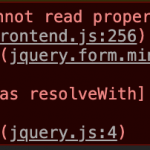I can't access the wp-admin backend on this site.
When enabling WP Debug, I received a lot of errors:
Notice: register_rest_route was called <strong>incorrectly</strong>. REST API routes must be registered on the coderest_api_initcode action. Please see <a href="https://wordpress.org/support/article/debugging-in-wordpress/">Debugging in WordPress</a> for more information. (This message was added in version 5.1.0.) in .../wp-includes/functions.php on line 4986
A "This has been disabled." message displays for the WP Admin.
Only disabling all plugins let me log in to the duplicate.
I've then logged in and re-enabled Theme Twenty Twenty, and Toolset, plus the Anti-spam by Cleantalk plugin.
But I can't see anything on my new site.test/lodge-admin/lodge-details/
That was because I am not the author of any such lodge, it seems, so I removed that query from the view in the duplicate.
That broke the site with a PHP Fatal error: Maximum execution time of 30 seconds exceeded in .../wp-views/embedded/inc/wpv-shortcodes-in-shortcodes.php on line 85
It seems some nesting of shortcodes is done too many times and the view runs out on memory. So I have scaled back to 1 posts, which after a long loading time, showed me 1 lodge to edit.
Each item there in that loop loads an entire (huge) Toolset Edit Form submitted with AJAX.
These are known to have issues currently in the Views, which will be resolved in the next release (but the particular issues aren't affecting us here)
There are on the load of the View already a 150 JS errors, but luckily they are all 404 on the images.
I found no submit button on the form at all.
I see you use this form wp-admin/post.php?post=7149&action=edit and was able to see that you use a "Save" label so I could spot the saving button and pressed it.
This triggered the AJAX update of the form, and all the 150 JS errors on missing images, but no other JS error at all.
Am I doing something wrong?
Can you elaborate on how I can easily see this issue on the duplicate?
It seems to me, even with the particular plugin, it works (apart of the many missing images, which is not unexpected given these are excluded in the duplicate)