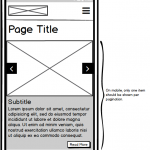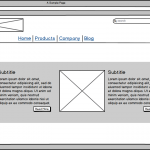This thread is resolved. Here is a description of the problem and solution.
Problem: I have a slider View that includes multiple results per page. I would like to change that number of results per page based on the screen resolution.
Solution: There's no JavaScript API for sliders, so there's no way to set this value on-the-fly. The most practical solution here is to create two sliders - one for small resolutions and another for larger resolutions. Then place both Views on the site and use CSS media queries to show and hide the appropriate slider. There are some performance drawbacks to this approach, since two sliders are processed by the browser.
This is the technical support forum for Toolset - a suite of plugins for developing WordPress sites without writing PHP.
Everyone can read this forum, but only Toolset clients can post in it. Toolset support works 6 days per week, 19 hours per day.
| Sun | Mon | Tue | Wed | Thu | Fri | Sat |
|---|---|---|---|---|---|---|
| 8:00 – 12:00 | 8:00 – 12:00 | 8:00 – 12:00 | 8:00 – 12:00 | 8:00 – 12:00 | - | - |
| 13:00 – 17:00 | 13:00 – 17:00 | 13:00 – 17:00 | 13:00 – 17:00 | 13:00 – 17:00 | - | - |
Supporter timezone: America/New_York (GMT-04:00)
This topic contains 2 replies, has 2 voices.
Last updated by 5 years, 10 months ago.
Assisted by: Christian Cox.