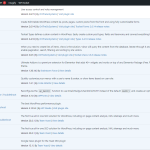I got the below automated message
----------------------------------
Howdy! Some plugins have automatically updated to their latest versions on your site at hidden link. No further action is needed on your part.
These plugins are now up to date:
- Toolset Types (from version 3.4.17 to 3.4.18) : https://toolset.com/?download=655&version=3.4.18
If you experience any issues or need support, the volunteers in the WordPress.org support forums may be able to help.
https://wordpress.org/support/forums/
The WordPress Team
-------
Error: 404 when accessing https://toolset.com/?download=655&version=3.4.18
What has changed in the updated version?
Hi there,
I am not sure which method you use for the update, but if you want to know the details about the changelog you can check this link:
https://toolset.com/download/toolset-types/#changelog
Thanks.
As noted in the issue, the plugin was automatically updated, and the link included in the automated message did not work.
It is worrying that system automatically first updates the plugin, and there is no way to know what has been updated and any impact on other aspects of the production website.
Hi there,
Most probably you have set WordPress to auto-update the plugin. Please use this method to avoid doing that for Toolset:
hidden link
We recommend that you follow all the Toolset update-related information from:
WordPress Dashboard > Plugins > Add New > Commercial (tab)
Meanwhile, I will check if the wrong URL is happening with auto-update WordPress feature or not.
If you use another method to auto update the plugins please give more details.
Thanks.
I am aware of the options for disabling automatic updates for plugin.
But, the toolset plugin does give the option to disable automatic updates from the WordPress dashboard. Here is the screenshot
Hi there,
Ok, so I wonder how you have the auto update ability then that resulted in the link you shared? Would you please tell me if you have another system to do such a thing?
Because, I tested on my installation and after updating the plugin there is no error regarding the link message.
So I am not sure how your's work.
Would you please kindly follow the steps below to provide the debug information?
- Go to "WordPress Dashboard > WPML > Support > Debug Information (Link)".
- Copy the Debug Information from there.
- Get back to this chat screen and scroll down.
- Find the "Additional Data" section below. (Check the screenshot below)
- Click on the "Debug Info" item to expand it.
- Paste the debug information into the text area.
- Click the "Send Debug Info" button.
Screenshot:
https://wpml.org/wp-content/uploads/tmp/debug_info_20.png
Maybe that help me see something. I'd appreciate it if you inform me if you have a specific setup for the updates?