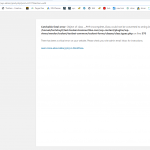Hi there,
We were planning the launch of our new site tomorrow and this happened 🙁
Tell us what you are trying to do?
Hi, I have started receiving the error message: Catchable fatal error: Object of class __PHP_Incomplete_Class could not be converted to string in /home4/kx2xkxy0/test.taxiservicemauritius.com/wp-content/plugins/wp-views/vendor/toolset/toolset-common/toolset-forms/classes/class.types.php on line 570
Is there any documentation that you are following?
I see that it remained unsolved on the threads. Im worried.
Is there a similar example that we can see?
Yes, I have seen the prob only on the backend, especially when editing a specific page (not all pages have this issue). Works good on frontend.
I have this problem when trying to edit this page:
hidden link
I have only used the custom fields of toolset. But I have to admit that a lot of other pages are calling a specific field data belonging to this page. (in case it might help you). let me know if you need a login & pass to the wp backend.
What is the link to your site?
hidden link (problem not visible on frontend as I said.) - it is mainly here hidden link
Hello and thank you for contacting the Toolset support.
Can you please paste your Toolset Debug information in the Debug information field? This will help me know which PHP versions you are using. And also what theme and plugins and other details that may help us figure this out quickly.
- https://toolset.com/faq/provide-debug-information-faster-support/
To verify if this issue is not triggered by a conflict with another component, please check if this issue appears when:
- Only Toolset plugins are activated. It will tell us if there is an interaction issue with another plugin.
- The theme is set to a WordPress default like Twenty Fourteen. It will tell us if there is an interaction issue with your theme.
If the problem disappears, start activating one at the time to track where the incompatibility is produced.
If this does not help, I would like to access your backend. And I might need to take a copy of your website for further debugging. Please let me know if this is fine for you.
Your next reply will be private to let you share credentials safely. ** Make a database backup before sharing credentials. **
Thank you for the access information. I was able to take a copy and build it locally, but the error was not reproduced on my copy.
I encountered different PHP notices related to the "WP Date and Time Shortcode" plugin and to Visual composer from your theme, and only one error after I disabled the theme. You can check my local debug file here https://pastebin.com/HdA0hmtE
Researching the error that we encounter on your site, it seems that a serialization error was happening and prevented the script from completing execution. Check these online questions:
- hidden link.
- https://stackoverflow.com/questions/2010427/php-php-incomplete-class-object-with-my-session-data
I am afraid, that without being able to reproduce the issue, I can't really debug it. So, I wanted to activate PHP debugging on your test site to check the error stack trace(all files involved), but the FTP seems empty, maybe my user does not have access or I am searching the wrong folder. Check this screenshot hidden link
- https://wordpress.org/support/article/debugging-in-wordpress/
Can you please activate PHP debugging from your end or double-check my FTP access so I can be able to access the test site folder?
After that, I might disable/enable some plugins on the test site while debugging.
I, also, wonder if it would be possible to update your PHP version from 7.0 to 7.3?
Dear Jamal,
Thank you for looking into the issue.
Yes, the ftp was limited, my bad.Can i send it here? Im afraid it is a public thread.
I am asking my host to upgrade to 7.3.
Thanks,
Ervin
Thank you Ervin for your feedback. I activated a private message for your next reply. I need to activate PHP debugging and access PHP logs.
Thank you Ervin! I was able to investigate the error a bit but I could not go so far than some logs which you can consult in wp-content/debug.log
I'll need to disable/enable the theme and some plugins during my debugging. I will also try to deactivate the cache for a while. I hope it is ok? Or if you can clone the website to another folder/subdomain for my debugging.
Hi Jamal,
it is OK - do your debugging on the test site I provided. I have already taken a backup.
Thanks a million.
Ervin
Hello Ervin, I patched the plugin's code on your website to work around the issue. You can now update the page without problems.
But I did not found the real cause of it. Primarily because I was not able to reproduce this issue locally for more debugging.
According to a previous ticket, this may be related to a server config or an inactivated extension. So, please check with your hosting provider if all the Toolset requirements are met: https://toolset.com/toolset-requirements/
https://toolset.com/forums/topic/toolset-crashing-with-custom-types/#post-624094
Here is the updated code from wp-content/plugins/wp-views/vendor/toolset/toolset-common/toolset-forms/classes/class.types.php
private static function getStringFromArray($array)
{
if ( get_class($array) === "__PHP_Incomplete_Class" ) { return $array; }
if ( is_object( $array ) ) {
return $array;
}
if ( is_array( $array ) ) {
return self::getStringFromArray(array_shift($array));
}
return strval( $array );
}
I remain at your disposal.
My issue is resolved now. Thank you! @Jamal you are the best!
And thank you for this wonderful plugin. Using on my 3 sites.
Thanks!!!
Ervin