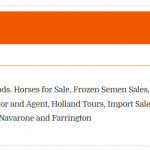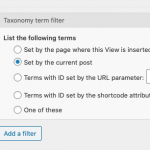Tell us what you are trying to do?
I was recently helped in with this issue: https://toolset.com/forums/topic/style-radio-button-output-on-the-front-end/, where we made a category featured image. And it works great...until I try to change categories. For instance, if I want to update a breeder level from gold to platinum, neither the badge or the corresponding colored text is updating. I recently updated the breeder in the attached image to Platinum level but as you can see it did not change the badge or the text. Though, this breeder DOES now show up in the sort for Platinum level. I also purged the cache multiple times and opened in different browsers but still don't see a change. Is there something else I need to do to get this working?
Is there any documentation that you are following?
Is there a similar example that we can see?
What is the link to your site?
hidden link
Hello, if the badge and text information is displayed using a taxonomy View inside a posts View, then you may need to disable Views caching for the taxonomy View to force these to update. This is a separate cache from the browser cache or a third-party caching plugin cache. If you're using classic Views, you can disable the Views cache on any View by adding the cached="off" attribute to the taxonomy View shortcode. For example:
[wpv-views name="My taxonomy View" cached="off"]
I would try that first to see if the taxonomy term information is updated. If not, then I will need to take a closer look in wp-admin to see how everything is put together. Please provide login credentials in the private fields here and I will take a closer look.
Okay I was a bit confused because I thought the badge icon was in a taxonomy View. In fact it is not controlled by a taxonomy View, it is controlled by a custom field in the KWPN-NA Breeder post. You can check the parent View here:
hidden link
You can see in the loop template, the badge icon is inserted using a Types field shortcode:
[types field='icon-for-breeder-level' title='%%TITLE%%' alt='%%ALT%%' align='center' size='full' cached="off"][/types]
Custom fields from posts use the shortcode syntax types field, whereas custom fields from taxonomy terms use the syntax types termmeta, so that's how you can tell this is actually not a custom term field. To display an image from an associated taxonomy term instead of a custom field image from the post, you must replace this Types field shortcode with the shortcode for a Breeder Level taxonomy View. If the Breeder Level Featured Image taxonomy View is not used anywhere else on the site, you could use it here. If it is used in other places on the site, you should duplicate it so you don't break the other instances. In whichever taxonomy View you decide to use here, you must add a taxonomy term Query Filter where the term is set by the current post in the loop. See the attached screenshot for an example of this Query Filter. Without the filter, all terms will be included. With the filter, it will include only the term associated with the current post in the loop of Breeders.
I can see that you have a responsive loop template so this Types field is actually included twice - once for small/medium display and again for large-format display. Be sure to replace both shortcodes in the loop template, otherwise the icons will be different at different screen resolutions.
Let me know if you have questions about this and I can offer more guidance.
This is so weird. I too noticed this as well with the icon field being messed up when I went back and was combing through everything. It somehow switched back to the old iteration that I was struggling with. I know I had this all correct before the site launched because I took notes and screenshots. But thank you for catching all that and noticing where things went awry. That helps immensely. It looks like it's all working now.
My issue is resolved now. Thank you!