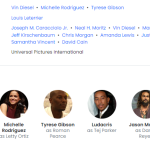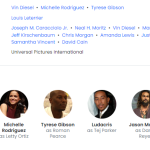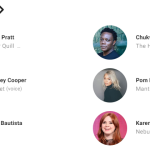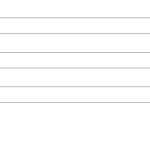This is the technical support forum for Toolset - a suite of plugins for developing WordPress sites without writing PHP.
Everyone can read this forum, but only Toolset clients can post in it. Toolset support works 6 days per week, 19 hours per day.
This topic contains 9 replies, has 2 voices.
Last updated by Christopher Amirian 2 years, 2 months ago.
Assisted by: Christopher Amirian.
Hi there,
I assume that you have the Movie post type and the Cast post type:
https://toolset.com/course-lesson/creating-a-custom-post-type/
You will have a many to many relationships between the two post types as a movie can have many casts and a cast can be in multiple movies:
https://toolset.com/course-lesson/what-are-post-relationships-and-how-they-work/
You will also add the name and images of the cast as custom fields assigned to the cast post type:
https://toolset.com/course-lesson/creating-custom-fields/
Now in the single template for the movie post type which will be the information about the movie, you can show the related cast using the method below:
https://toolset.com/related-lesson/post-relationships/
Thanks.
Can I filter content using a custom field like years or country, language, and so on?
Hi there,
Yes, that filtering can be done when you show the Movies list.
- Go to Toolset > Dashboard.
- Click the link in ARCHIVES column and MOVIES row to create a listing for the movies.
- Inside that listing you can create a custom search for the custom fields you added to Movies according to this:
https://toolset.com/course-lesson/creating-a-custom-search/
- Alternatively, you can create a simple page and add a View to achieve the same thing instead of the Archive. The process is the same.
Thanks.
Hi there,
I explained that in the previous replies, you just need to change in the reply the cast post type to biography post type.
So:
I assume that you have the Movie post type and the Biography post type:
https://toolset.com/course-lesson/creating-a-custom-post-type/
You will have a many to many relationships between the two post types as a movie can have many casts and a cast can be in multiple movies:
https://toolset.com/course-lesson/what-are-post-relationships-and-how-they-work/
You will also add the name and images of the cast as custom fields assigned to the biography post type:
https://toolset.com/course-lesson/creating-custom-fields/
Now in the single template for the movie post type which will be the information about the movie, you can show the related cast using the method below:
Thanks.
Yes I did all the processes that you say, but the problem is how to add on the Elementor pro plugin? I'm stuck
I see, ok for the Elementor part you will need to use the Views shortcode to embed what you have created in Toolset to a page that uses Elementor.
You either can use the Elementor Text element or the Shortcode element.
Here are the details on the Views shortcode that you can call:
https://toolset.com/documentation/programmer-reference/views/views-shortcodes/#wpv-view
I also suggest that you check this documentation regarding the Toolset and Elementor usage:
https://toolset.com/course-lesson/using-toolset-with-elementor-page-builder/
Thanks.
Hi there,
To display a repeatable field group, you need to use a View and you can not directly add it to Elementor Pro.
Instead, you create a view with Toolset, either on a page or content template, and will get the videos to show as you wish using WordPress blocks:
https://toolset.com/course-lesson/creating-a-view/
After that, with the same method I mentioned in the previous reply, you can use the views shortcode to show that view in Elementor. Also, you can search for the "View widget" in Elementor which you can use to add the view instead of the shortcode. Both do the same and show a view in Elementor.
Thanks.