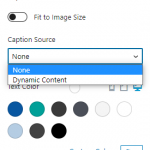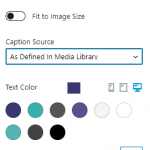Hi,
I'm using toolset on a couple of sites. On one I am able to add a Featured image to a Content template, then add a caption "As defined in the media library" (NANO caption -media library.png). On a different site, I'm trying to do the exact same thing and "As defined in the media library" is not given as an option under the caption section of the Block in the Content Template (C2O caption.png)
Only a few things differ between the sites,
PHP version 8 on the working site, and php7.4 on the non-working site
And WordPress version 5.9.3 on the working site, and Version 6.0 on the non-working site
I've tried turning off all plugins, removing additional custom functions from functions.php, removing and re-adding Blocks.
Neither site is using toolset "custom code"
Any idea if this could be an issue with the latest wordpress update?
thanks
Kate
Hi,
I figured out the issue. When the image being loaded into the Content Template didn't have a caption, the option to add a caption "As defined in the media library" was not available. However, when I changed the "View with" option on the Content template to an option with an image that does have a caption, the option to add the caption "As defined in the media library" appeared.
Hope this helps others!
thanks