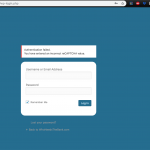I am trying to:
Link to a page where the issue can be seen:
hidden link
CODE:
[su_spacer]hidden link hidden link hidden link ">Forgot Password
I expected to see:
Instead, I got:
"Authentication failed.
Shane Supporter
Languages:
English (English )
Timezone:
America/Jamaica (GMT-05:00)
Hello,
I suspect that the issue is being caused by the "Google Captcha (reCAPTCHA) by BestWebSoft".
What you can do is to disable this plugin and try again.
Please let me know the results of this.
Thanks,
Hello Shane, Thank you for your reply.
Perhaps I could add the captcha somewhere in my code bellow?
[su_spacer]
<center><h2>[wpv-post-title]</h2></center>
[toolset_access role="Administrator,Editor,Author,Contributor,Subscriber" operator="allow"]
[su_note note_color="#f1f1f1" radius="15"]
<center><h3><span style="color: #374958;">You are already logged in.</span></h3></center>
[su_button url="<em><u>hidden link</u></em>" background="#2a7900" center="yes" icon="icon: address-card"]Manage Your Account[/su_button]
[/su_note][/toolset_access]
[toolset_access role="Guest"]
[su_note note_color="#f1f1f1" radius="15"]
[wpv-login-form redirect_url="<em><u>hidden link</u></em>" allow_remember="true" remember_default="true"]
<a href="<em><u>hidden link</u></em>">Forgot Password</a>
[/su_note][/toolset_access]
Shane Supporter
Languages:
English (English )
Timezone:
America/Jamaica (GMT-05:00)
Hello,
It's possible that the Captcha plugin has a setting to disable some of the areas where this is used.
Check here first. Also could you let me know when did this issue came about. I just want to ensure that I can identify the source of the issue correctly.
Thanks