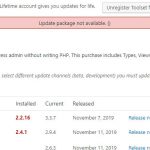I've moved a site to a new host and currently have a staging area set up, which I've registered on my Toolset account, see attached.
However, I can't seem to enter the site key anywhere from the WP back end so I continue to get:
You must have a valid subscription in order to get upgrades or support for this plugin. Purchase a subscription or enter an existing site key.
Help needed, thanks. I've done this several times before with other sites, not sure what I'm missing.
Hi, normally you would register the staging site by going to wp-admin > Plugins > Add New, then click the "Commercial" tab. Then scroll down to the Toolset section, where you can register the plugins by adding the key. Then automatic updates should be possible. I wasn't clear from your comments if this process isn't working correctly, or if it wasn't clear where you needed to go in wp-admin to register. Let me know if this does not solve the problem and I can take a closer look.
Yes, I did do that as well and it shows Toolset as registered for the site. But attempting to update the plug-ins fails, see attached. My current versions are quite old, don't know if that's related.
On the main wp Plugins page they still show as unregistered.
Okay yes I see, there is a known issue when trying to use the automatic update from Types 2.2.x to Types 3.
https://toolset.com/errata/unable-to-register-site-with-toolset-and-update-to-newer-plugin-versions-when-using-types-2-2-23/
In this case, the best solution is to update the Types plugin manually. Go to https://toolset.com/account/downloads and download a copy of the latest version of Types. Go to wp-admin > Plugins, deactivate and delete Types from your site. Your content will remain stored in the database so you won't lose your work. Now go to wp-admin > Plugins > Add New and Upload Plugin. Upload the new version of Types and activate it. Now when you return to the Commercial tab you should be able to register successfully and continue updating the other plugins with the automatic updater.
That worked. Doing the updates messed a few things up display-wise but I kind of expected that after updating by so many versions. It shouldn't be hard to fix those.
Okay great, I would start by checking the Bootstrap settings in Toolset > Settings > General. Turning Bootstrap on or off can have a significant effect on the display of some themes. If you run into additional problems, feel free to start a new ticket to discuss in more detail.