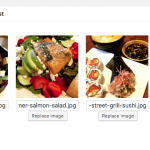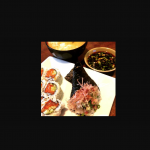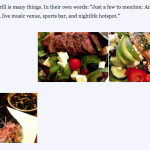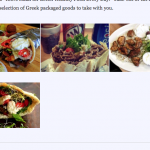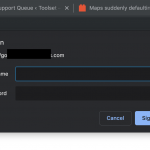I am trying to: Display photo gallery made with repeating images as a slider/carousel with next/previous arrows to scroll through.
Link to a page where the issue can be seen: I need to give you bypass so you can see it, but I will include screenshot.
I expected to see: Gallery image thumbnail open in lightbox and then use previous/next arrows to scroll through gallery.
Instead, I got: Each image opens on its own in lightbox, but I need to use browser's back button to return to post.
- - - - - - - -
This code works successfully to display images as thumbnails on post and to open images individually in lightbox.
<div class="post-slider">
<div class="tb-repeating-field tb-repeating-field--crop">
<div class="tb-repeating-field--grid">
<ul class="slides">
[wpv-for-each field="wpcf-gallery"]
<li>
<a class="thickbox" href="[types field='gallery' size='full' url='true' separator=''][/types]">[types field='gallery' output='normal' align='none' size='spotlight-featured-posts' proportional='true' resize='proportional' title='%%TITLE%%' alt='%%ALT%%'][/types]</a>
</li>
</ul>
[/wpv-for-each]
</div>
</div>
</div>
Now, for the next part: I have tried owl carousel, jQuery cycle, flexbox, and all of the slippies and slidies out there. I just can't get it to work or I wouldn't be bothering you. It's been 4 days and I can't stand it anymore!
I don't understand the content template/view approach. Isn't it possible to simply apply jQuery to the content template and have the gallery appear in a lightbox (different screen) with previous/next arrows? I am hesitant to use the Views approach as there will literally be over 5,000 posts, maybe many more (eek!) using this functionality on the same site. Please let me know if I am wrong. Thank you.
p.s. - HA! I just realized while looking at the images I uploaded to this post that I am seeking the EXACTLY SAME FUNCTIONALITY that you are using here!
p.p.s - I don't use Bootstrap, Gutenburg, Layouts. Also, the grid is showing on desktop but not in mobile, images are still full size and stacked as they were before. (God, I"m the worst.)
Okay, I'm getting closer, but it's still not quite there. (I can now click on lightbox image and it will return to post, and there's actually some response on mobile.) ¯\_(ツ)_/¯
<a href="[wpv-post-featured-image output='url' size='full']" data-lightbox="gallery" showImageNumberLabel="false" alwaysShowNavOnTouchDevices="true" data-title="[wpv-post-featured-image output='caption']">[wpv-post-featured-image output='img' size="custom" width="300" height="300" crop="true"]</a>