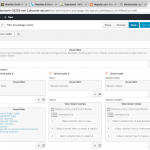Hey Guys,
I bought the plugin based on a suggestion from someone on one of the DIVI forums.
Battling a little bit -
Essentially I need to do two things
1. Create a custom form that creates membership account
2. Create a searchable database of the members
hidden link
hidden link
From what I read I should be able to do this with your plugin.
it is a little overwhelming with all the different modules/plugins to install for different functions.
I have installed the forms and the main plugin. Registered a for the training, and the training website.
Started off with first training topic "Building Forms for Content Submission" - Not what I want to do but I see the value of doing all the tutorials.
Problem straight off is that it wont let me create a page like the tutorial instructs. So I cant even more forward.
Test site I created is hidden link
Problem straight off is that it wont let me create a page like the tutorial instructs. So I cant even more forward.
Hi, this tutorial (https://toolset.com/documentation/user-guides/cred-training-course/part-1-building-forms-content-submission/) suggests using the Forms Training Site reference site, but it looks like your test site used the Membership Layouts reference site template. I'd recommend installing the Forms Training Site instead so you can create new posts and pages. The Membership Layouts site has a specific use case and isn't ideal for general training purposes.
To create a Forms Training Site sandbox, please go back to https://discover-wp.com/wp-admin/admin.php?page=manage-refsites and select the reference site "Toolset Forms Training".
2. Create a searchable database of the members
I'd like to point out that Views does not offer the ability to create a parametric search form on the front-end of the site for WordPress Users. Views parametric searches can apply to posts or custom post types, but not Users. So if these "members" correspond to WordPress Users, you will have to associate a "Member" custom post with each WordPress User to make those Members searchable. We have a document available here that describes how you can associate posts with Users by authorship: https://toolset.com/documentation/user-guides/how-to-create-custom-searches-and-relationships-for-users/
Feel free to create a separate ticket so we can discuss this in more detail if you need help.
Thank you for your help. Was pretty sure I was doing something wrong