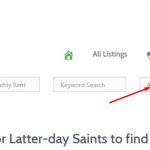OK, I saw the setup
The field you query by is an Address Field by Toolset Maps.
The thing is, you can either query by Distance, or by the meta field (of the post).
The value saved in that field is, natively, either the Address as generated by the Google AutoSuggest when you save the post, or a set of latitude and longitude if the address doesn't exist by Google.
So that value can be either Something like "Hong Kong, Hongkong" or {23.423558814732967,120.83587639453128} - depending on what you saved.
I need, natively, to search by the EXACT value.
If I change the setting like you suggested to a LIKE, then I find "Hong Kong, Hongkong" when I search by "Hong Kong", or "Hong", but not HK.
As well, I will never find Taiwan, if I type Taiwan, as that address is actually stored in the example as {23.423558814732967,120.83587639453128}, so I would nee to search by that, to find it.
It seems to me, that on your site, Custom Code was deployed, because it deviates from the native behavior, and it seems that it is 100% intended to have the search there checking the initials already by PHP or similar.
Was this site developed by you?
I assume there is some custom code in place to make that so as it is.
For example I see that Billings, Montana, USA, is saved as Billings, MT, USA - maybe you apply something on the Toolset Form to update the field?