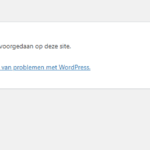I am trying to: edit this page hidden link
Link to a page where the issue can be seen: hidden link (only when you login as an admin, as a user it works fine)
I expected to see: the editor to change the settings/layout of the page
Instead, I got: an error page that reads ''A critical error has occured on your website'' (in my local language) see screenshot.
---------------------
More info:
Before, I was able to reach this page. But now, whatever I try I cannot reach the page on the back-end. Even when I try to reach the front-end I get an error when I am logged in. But when I log back out, I can reach the page without any problems.
I have the same issues with a specific post type, while other post types work just fine.
When I deactivated Toolset and Toolset Maps I could reach the editor again. But I have no idea how to resolve this issue.
I forgot to add one more detail. I also got an email from WordPress with an error message. I have translated it from Dutch to English with AI for you:
Error details
============
An E_ERROR error was triggered on line number 554 of the file /home/allewand/public_html/wp-content/plugins/toolset-maps/application/controllers/compatibility/gutenberg/editor-blocks/blocks/map/MapBlock.php. Error message: Allowed memory size of 536870912 bytes exhausted (tried to allocate 720896 bytes)
It seems like a strange error to me, because the allocated bytes are within the allowed memory size. Maybe this information is helpfull for you.
Hi,
Welcome to Toolset support. The information given at the last reply by you indicates that there is a PHP memory shortage on your WordPress installation to handle the website.
The minimum requirement is 128M but I suggest that you increase it to 512M:
You can add this by adding the code below to "wp-config.php" file of your WordPress installation root folder:
/** Memory Limit */
define('WP_MEMORY_LIMIT', '512M');
define( 'WP_MAX_MEMORY_LIMIT', '512M' );
Please add the code above the line below:
/* That's all, stop editing! Happy blogging. */
Thanks.
Hi Christopher,
I have added the code and checked it again, but I am still getting the same white error message when I try to open the page while logged in. When I tried to use the admin interface, I got another email with the same error message.
Hi,
Would you please check if the same thing happens on a minimal installation?
- IMPORTANT STEP! Create a backup of your website. Or better approach will be to test this on a copy/staging version of the website to avoid any disruption of a live website.
- Switch to the default theme such as "TwentyTwenty" by going to "WordPress Dashboard > Appearance > themes".
- Go to "WordPress Dashboard > Plugins" and deactivate all plugins except:
. Toolset Types
. Toolset Blocks
- Check if you can still recreate the issue.
- If not, re-activate your plugins one by one and check the issue each time to find out the plugin that causes the problem.
If the issue persists, we will need you to provide us the login information to a COPY/Staging version of your website. So we can start troubleshooting without the fear of breaking a live website.
You can set the next reply as private to provide such information.
Thanks.
Hi Christopher,
I started by changing the theme from Astra Pro to Twenty Twenty Five and indeed this did resolve the issue. I have chosen Astra as a theme years ago because I understood that it should work well with Toolset. What can we do to resolve this issue?
I have just put it back to Astra, since I would have to redo the entire layout if I switch themes
Hi,
Thank you for the test. Did you do any sort of customization on your Astra Pro theme that might have caused the issue?
Would you please copy your website to a staging version and provide the login information by setting the next reply as private so I can check?
Please consider that you do not give a live website info as testing might break things and I do not want to touch the live website.
Thanks.
Hi Christopher,
No, I did not do any customization with the team recently. I think it is the same for at least half a year, before it was working fine.
I just created a staging website, but I do not see the fields to give you the access. Normally there are special fields that allow me to privately send the login details, but I cannot find them.
Hi,
Please reply back to this message and you will see the private option to provide the staging website.
tahnks.
Hi,
Thank you for the login information. It is not related to the Astra Pro plugin.
It is related to system resources when loading that page due to the fact that there are many markers showing on the Google Map.
For example, if you have allt he plugins enabled, but deactivate Query Monitor, the page will load.
I created a video showing the details:
hidden link
Thanks.
Hi Christopher,
Thank you for troubleshooting the issue. I will keep Query Monitor deactivated for now.
It would be great if Toolset could improve the overall performance of the map block, especially when there are many markers. I have used other plugins (Maps marker Pro) for some purposes in the past, because of the performance issues. We had about 4000 markers on that map which was too much for Toolset. Which is a pitty since Toolset is a very flexible plugin.
For now I will keep it as, is since it's acceptable on the front-end and I can reach the back-end again.
Thank you again for your help!