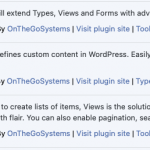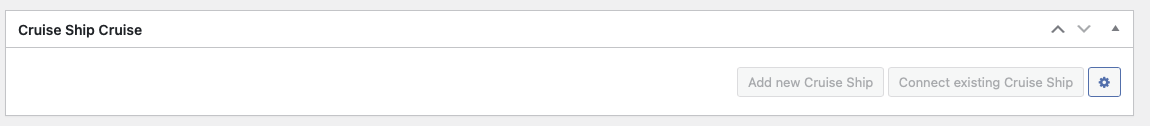I am trying to:
Connect a custom post type to a post. Previously functioned as expected, however options aren't available to do this. I'm not sure if this is related to an update?
I expected to see:
Button to connect to custom post type Cruise Ship
Instead, I got:
Widget areas ,but not functionality to connect.
Hello and thank you for contacting the Toolset support.
I tried to reproduce this issue on a clean install with all the possible relationships, and the issue did not appear:
- One-to-one.
- One-to-many.
- Many-to-many.
You can check my test site with this URL hidden link
This means, that some other components(theme/plugins) are contributing to this issue. Please check if this issue appears when:
- Only Toolset plugins are activated. It will tell us if there is an interaction issue with another plugin.
- The theme is set to a WordPress default like Twenty-Twenty. It will tell us if there is an interaction issue with your theme.
If the problem disappears, start activating one at a time to track where the incompatibility is produced.
If this does not help find the cause of the problem, I'll need to take a copy of your website and debug it locally. Your next reply will be private to let you share credentials to your website safely. I'll install a plugin(Duplicator, or All In One Migration) and will take the copy.
Hi,
We were able to get it working again by duplicating the post, then the options to connect were available.
I'm not sure what the problem was here.
My apologies for the late reply, but I do not work on Wednesdays and Thursdays, as you can see on my profile page https://toolset.com/forums/users/jamal-b/
I assume that you don't need any further support for this, right?
Let's mark this ticket as resolved, and you can open a new thread or chat whenever you need assistance or you have a question.
All the best,
Jamal