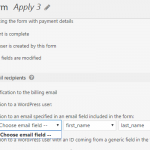This is the technical support forum for Toolset - a suite of plugins for developing WordPress sites without writing PHP.
Everyone can read this forum, but only Toolset clients can post in it. Toolset support works 6 days per week, 19 hours per day.
| Sun | Mon | Tue | Wed | Thu | Fri | Sat |
|---|---|---|---|---|---|---|
| - | 9:00 – 12:00 | 9:00 – 12:00 | 9:00 – 12:00 | 9:00 – 12:00 | 9:00 – 12:00 | - |
| - | 13:00 – 18:00 | 13:00 – 18:00 | 13:00 – 18:00 | 14:00 – 18:00 | 13:00 – 18:00 | - |
Supporter timezone: America/Jamaica (GMT-05:00)
Tagged: Toolset Forms, User-registration forms
Related documentation:
This topic contains 11 replies, has 2 voices.
Last updated by Shane 5 years, 9 months ago.
Assisted by: Shane.
I am trying to: create a new form for user creation and send the password creation notification to the email address supplied in the form by the new user when that user is created
I expected to see: the form field email available in the dropdown when creating the notification
Instead, I got as shown in attached screenshot.
The code for the form is
[creduserform]
[cred_field field='form_messages' class='alert alert-warning']
<div class="form-group ">
<label>Username (one you can remember...this is for access to our Intranet, RV:INSIDE)</label>
[cred_field field='user_login' class='form-control' output='bootstrap']
</div>
<div class="form-group ">
<label>Email</label>
[cred_field scaffold_field_id='user_email' field='user_email' class='form-control' output='bootstrap' label='Email']
</div>
<div class="form-group ">
<label>First name</label>
[cred_field field='first_name' force_type='field' class='form-control' output='bootstrap']
</div>
<div class="form-group ">
<label>Last name</label>
[cred_field field='last_name' force_type='field' class='form-control' output='bootstrap']
</div>
<div class="form-group ">
<label>Biographical info</label>
[cred_field field='description' class='form-control' output='bootstrap']
</div>
<div class="form-group ">
<label>Address Line 1</label>
[cred_field field='addr1' force_type='field' class='form-control' output='bootstrap']
</div>
<div class="form-group ">
<label>Address Line 2</label>
[cred_field field='addr2' force_type='field' class='form-control' output='bootstrap']
</div>
<div class="form-group ">
<label>City/Town</label>
[cred_field field='city_town' force_type='field' class='form-control' output='bootstrap']
</div>
<div class="form-group ">
<label>Postcode</label>
[cred_field field='post_code' force_type='field' class='form-control' output='bootstrap']
</div>
<div class="form-group ">
<label>Main Phone</label>
[cred_field field='main_phone' force_type='field' class='form-control' output='bootstrap']
</div>
<div class="cred-field cred-field-alternative_phone">
<label class="cred-label">
Alternative Phone
</label>
[cred_field field='alternative_phone' post='user' value='' urlparam='']
</div>
<div class="cred-field cred-field-date-of-birth">
<label class="cred-label">
Age check* (I'm sorry we cannot accept applications from anyone aged under 16 for safeguarding reasons)
</label>
[cred_field field='over-16' post='user' value='' urlparam='' class='form-control' output='bootstrap' required='true']
</div>
<div class="cred-field cred-field-previous-experience">
<label class="cred-label">
Previous Experience
</label>
[cred_field field='previous-experience' post='user' value='' urlparam='']
</div>
<div class="cred-field cred-field-text-cv">
<label class="cred-label">
Your CV* (tell us what you do now and have done in the past)
</label>
[cred_field field='text-cv' post='user' value='' urlparam='' class='form-control' output='bootstrap' required='true']
</div>
<div class="cred-field cred-field-availability">
<label class="cred-label">
Your availability* (please say when you are generally available and likely to be able to commit to helping regularly)
</label>
[cred_field field='availability' post='user' value='' urlparam='' class='form-control' output='bootstrap' required="true"]
</div>
[cred_generic_field field='Confirm' type='checkbox' class='' urlparam='']
{
"required":1,
"validate_format":0,
"checked":0,
"default":"1",
"label":""
}[/cred_generic_field] I confirm I have read and understand the <a href="<em><u>hidden link</u></em>" target="_blank" rel="noopener noreferrer">volunteer handbook</a>, <a href="<em><u>hidden link</u></em>" target="_blank" rel="noopener noreferrer">safeguarding policy</a>, and <a href="<em><u>hidden link</u></em>" target="_blank" rel="noopener noreferrer">issue resolution process</a>
<div class="form-group">
[cred_generic_field field='Consent' type='checkbox' class='' urlparam='']
{
"required":1,
"validate_format":0,
"checked":0,
"default":"1",
"label":"Consent"
}
[/cred_generic_field]
<label>I consent to the storage and use of my data according to the <a href="<em><u>hidden link</u></em>" target="_blank" rel="noopener noreferrer">volunteer data policy</a>. I will ensure that any changes in my data are notified and where possible entered by me into any relevant database.</label>
</div>
<div class="form-group">
<label></label>
[cred_field field='consent' post='user' value='[wpv-post-today]' urlparam='' class='form-control' output='bootstrap']
</div>
<div class="form-group">
<label>I consent to the storage and use of photographs of me</label>
[cred_field field='photo-consent' value='' urlparam='' output='bootstrap']
</div>
Date
[cred_field field='volunteer-compliance-confirmed' post='user' value='[wpv-post-today]' urlparam='' readonly='false']
[cred_field field='recaptcha' class='form-control' output='bootstrap']
[cred_field field='form_submit' output='bootstrap' value='Submit' class='btn btn-primary btn-lg']
[/creduserform]
Hi Nick,
Thank you for contacting our support forum.
This issue should now be resolved as our latest version of Toolset Forms fixed this.
https://toolset.com/account/downloads/
Thanks,
Shane
I'm afraid the issue remains. I have Toolset Forms 2.3.1. Is it necessary to start building the form from scratch?
Hi Nick,
That shouldn't be needed but i've tested it and it works on my end, so you can try re-creating the form.
Thanks,
Shane
Thanks Shane
if I create a new form this issue (somewhat) disappears. When the form is created, it is not possible to select an email field, even if the "refresh" button on the wizard is used. However, if the form is saved, it is possible to go back in and edit the notification setting.
However, it is NOT possible to edit older forms where the email seems to have been deselected
Hi Nick,
I have another customer with this same issue so I made a report to our 2nd tier supporters for further investigations on this one.
Hopefully the issue can be identified and logged to our development team.
Thanks,
Shane
Thanks Shane
I think there are also some wider issues. The backed editing of forms has become incredibly slow (in fact right now I am finding it impossible to edit one at all), and some of my previously created user forms now cause the page in which they should be displayed to break entirely, with no content other than the header and menu being loaded and the wordpress admin bar not showing
Nick.
Further update....there is something seriously wrong here. The form, without being edited, is losing the email field. So, having tested a user creation with the email being sent to the user being created, subsequent users are not receiving the email. Checking the form, it is back to a situation where I can't select the email address.
Essentially, these forms are currently unusable for user registrations. They register the user but the user doesn't know.
Nick.
Plus, there are no WordPress users shown in the "Send notification to a WordPress user" option
Hi Nick,
Sorry for the late response here.
Could you open a new ticket for the other issues so that we can have a look at it there.
For this one our development team has already came up with a solution but it has been sent off for testing.
Once the issue has been resolved and published I will provide an update.
Thanks,
Shane
Any update please?
Hi Nick,
We actually have an early 2.3.2 alpha version that you can use where this functionality is fixed. This has been tested by our development team but has not gone through our QA process.
I advise extreme caution when installing the plugin as there might be unforeseen issues.
hidden link
Please try this and let me know if it helps.
Thanks,
Shane