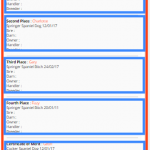hidden link
I removed the wpv-post-link shortcode from the Loop template and replaced it. This time I used the "post selection" tab in the popup to tell the shortcode which post I want to display in the link. I chose a Dog post related to the current Event, in an Event - Dog relationship. Now for each Event, I can see a list of Dog names appear on the front-end of the site.
Is this part correct so far?
Next, it looks like you want to display more information about each Dog in the list. However, there is nothing else included in the View except the wpv-post-link shortcode. Take a look at my screenshot here. You can see outlined in orange is the View of Events Judges Intermediary Posts (to show each Event related to the Judge). Inside the loop of that View you can see outlined in blue is the View of Event Dogs Intermediary posts (to show each Dog related to the Event).
Now from there, you need to add more information inside the blue square. That means you need to begin inserting more information in this View's loop: hidden link
You should remove the "View to show a breeder on a judge child" from this View:
hidden link
The Breeder information should be included in the blue area, not in the orange area. Try making some of these changes and let me know where you get stuck. We can continue from there.
yes so far so good , i need to add the dogs place before the dog ,ill have a read now and see how the evening progresses,....
thanks Christian
That's fine, I'm here another half hour or so, and then I'm available again tomorrow beginning around 7:30 AM GMT-5
"Now from there, you need to add more information inside the blue square. That means you need to begin inserting more information in this View's loop: hidden link"
so in the content do i add a check into theboxes i want to add the info for?
i cant even get the 1st place 2nd place etc to show up
thanks again
so in the content do i add a check into theboxes i want to add the info for?
No, do not change the content selection for the "blue" View or the "orange" View. You can add more Views inside the Loop Editor, with different Content Selections in those nested Views, but don't change the selection for the "orange" or "blue" Views now. We have documentation about nested Views here: https://toolset.com/documentation/user-guides/using-a-child-view-in-a-taxonomy-view-layout/
ok thanks ,so if i want
First Place : Gary
Springer Spaniel Bitch 24/02/17
Sire : post type sire test
Dam : post type dam test
Owner : TEST OWNER
Handler : test handler
Breeder : TEST BREEDER 1
i would have 6/7 views all nester into 1 parent view? i think i get it now........... well see
thanks christian
Basically, yes. To display any information in the blue area that is not stored directly in the Event Dogs Intermediary post or its own custom fields, you must insert another View or a Content Template. This is how you display information from related posts, as described in the documentation here: https://toolset.com/documentation/post-relationships/how-to-display-related-posts-with-toolset/
brilliant i did achieve it last night!! thanks to your clear instructions!!
take a peek here hidden link thankyou ever so much!
can you take this ticket? https://toolset.com/forums/topic/cannot-set-content-to-owner-handler/ i am just going to edit to make clear what im trying to do.
Great, I'll check that ticket shortly.
My issue is resolved now. Thank you!