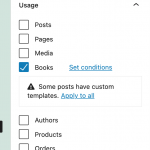This thread is resolved. Here is a description of the problem and solution.
Problem:
The issue here is that the user wanted to display different templates on a post based on the taxonomy attached.
Solution:
When creating a content template and selecting the post that the template should apply to, you will see the option "set conditions" from there you should be able to use our conditional statements to apply any condition to the content template.
This will allow you to apply the content template to any post based on if a condition is met.
This is the technical support forum for Toolset - a suite of plugins for developing WordPress sites without writing PHP.
Everyone can read this forum, but only Toolset clients can post in it. Toolset support works 6 days per week, 19 hours per day.
| Sun | Mon | Tue | Wed | Thu | Fri | Sat |
|---|---|---|---|---|---|---|
| - | 9:00 – 12:00 | 9:00 – 12:00 | 9:00 – 12:00 | 9:00 – 12:00 | 9:00 – 12:00 | - |
| - | 13:00 – 18:00 | 13:00 – 18:00 | 13:00 – 18:00 | 14:00 – 18:00 | 13:00 – 18:00 | - |
Supporter timezone: America/Jamaica (GMT-05:00)
This topic contains 4 replies, has 2 voices.
Last updated by 4 years, 4 months ago.
Assisted by: Shane.