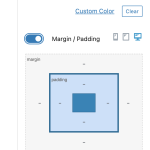This thread is resolved. Here is a description of the problem and solution.
Problem:
I want to have full-width buttons in the WordPress archive loop, but the buttons' width is not extending on all devices.
Solution:
Add the following CSS code to your theme:
.post-type-archive-product .wp-block-toolset-views-view-template-block .tb-button .tb-button__link {
width: 100%;
}
This is the technical support forum for Toolset - a suite of plugins for developing WordPress sites without writing PHP.
Everyone can read this forum, but only Toolset clients can post in it. Toolset support works 6 days per week, 19 hours per day.
This topic contains 3 replies, has 2 voices.
Last updated by 1 year, 10 months ago.
Assisted by: Christopher Amirian.