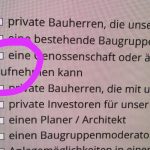Hey there,
I have two problems on my page. first I insert a list with checkboxes (see the attached image), if the line breaks the text starts under the checkbox icon but I want the text to start with the other text lines.
then the other issue is, after the form, I insert a page for sending confirmation but before this page appears, appears a automatic generated message from the form with a text "wait you will forwarded". I don´t want that this message and this intermediate step appears. What can I do?
You see the form here:
hidden link
thanks a lot
Nils
Hello and thank you for contacting the Toolset support.
Regarding the redirection, I assume that you are activating AJAX on the form and then redirecting to a page after a number of seconds hidden link
I'll suggest reducing the number of seconds or deactivating AJAX.
Regarding the second line of the checkboxes, I could not find a solution for it yet. Let me check with my teammates and get back to you.
I got some help from the team and I tested the following CSS code inside Chrome and Firefox and it seems to do the job. The idea is to set the label element to display:block and add a margin-left of 20px. Then give the checkbox input a negative left margin of -20px.
Please add the following CSS code to the form and check if it gives the expected results.
div[data-item_name="checkboxes-wpcf-ich-suche-wir-suchen"] li label {
display: block;
margin-left: 20px;
}
div[data-item_name="checkboxes-wpcf-ich-suche-wir-suchen"] li label input {
margin-left: -20px;
}
My issue is resolved now. Thank you!