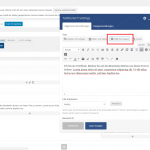I am trying to:
Add a CRED form in Visual Composer Backend Editor (Text Element).
I visited this URL:
hidden link
I expected to see:
I expected to see the CRED insert GUI when I click the "CRED-Formulare" button in a text element of visual composer.
Instead, I got:
Nothing happens. "Access" and "Felder und Views" are working fine with a popup/overlay coming up. Only CRED seems to be broken in Visual Composer Backend Editor.
I can provide login data for the site if you need for debug this issue.
Hi, yes please provide login credentials in the private reply fields here so I can take a quick look. Thanks!
Hi, we've had some technical difficulties on the forum today so I apologize for the delay. I'm able to reproduce this issue as well. As a test, can you create a new Content Template, with Visual Composer disabled, and Use the CRED button to generate the shortcode? Then cut and paste this shortcode into your Visual Composer page builder. Does the shortcode display properly on the front-end of the site?
I'd like to know if the problem is simply displaying the CRED GUI in the admin area, or if there is more to the problem.
Hi Christian,
with Visual Composer disabled I'm able to generate a CRED shortcode and paste it into the visual composer page builder. The front-end looks good.
So apparently the only problem is to display the CRED GUI in the admin area within visual composer.
Okay thanks, I will relay these details to our developers. I will keep you posted here as I get information back from them. Please standby, and continue to use the copy + paste workaround for now.
Hi, I have an update from our development team about this issue. CRED buttons need to be "manually" initialized, and that means that they do not work out of the box properly with dynamically created editors, like the one in the Text Block of Visual Composer. We're currently working on a way to handle this more like Views and Access, so that it works properly with VC input fields. For now, the only workaround is to copy + paste from another input area, but we hope to have a fix released for this very soon. I'll update you here as soon as I have more information about the release plan.
Hi, the latest plugin versions have been released, and include a fix for this issue. Please update to the latest version of all Toolset plugins and let me know if the issue with the CRED GUI is not resolved. Thanks!