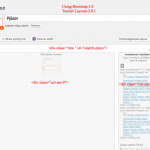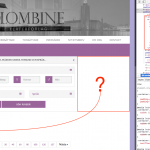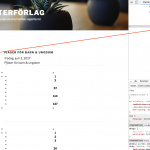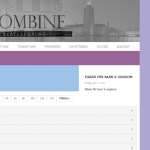I would like to have a layout with the following setup:
<div class="row " id="search-plays">
<div class="col-sm-9">Sök pjäser Header...
<div id="wp_views_filter-1 ???" class="widget widget_wp_views_filter">...</div>
</div>
<div class="col-sm-3">Pjäser för barn & ungdom...
<div class="post-item">....</div>
</div>
</div>
I expect to see the above layout on the frontpage but for some reason the layout is overlapped/overwritten by the "Toolset Layouts" plugin as the second picture shows.
I wonder what can be wrong? I spent now several hours making different combinations in the HTML outputted by the plugin without success.
Thank you in advance for advise.
Instead, I got:
<div class="row " id="search-plays">
<div class="col-sm-9">Sök pjäser Header...
<div id="wp_views_filter-1 ???" class="widget widget_wp_views_filter">...</div>
<div class="col-sm-3">Pjäser för barn & ungdom...</div>
</div>
</div>
Link to the dev website: hidden link
Hi Henry,
Thank you for contacting the Toolset support forum.
I'm Mohammed, the Toolset support team leader. I will do my best to help you.
I tried to replicate your issue by creating a new Layout that contains a row and 2 columns of width 9 and 3 cells but I couldn't. actually, it went smoothly.
Usually, we do a basic step to make sure that nothing conflicts with our plugins and make troubles.
Could you please disable all non-Toolset plugins and activate a default theme(Twenty seventeen) and test the issue and let me know the result?
If this didn't help, I suspect that there would be something went wrong with the Layout settings in the database.
Could you please create a new Layout with the same structure and test the issue again and let me know the result?
I will be waiting for your reply.
Thanks.
Thank you Mohammed for your answer.
I will disable all non-Toolset plugins as you required and test again, but I need to ask and please don't take me wrong - was is the logic and how it can help?
Currently I use Avada theme and the 'Toolset Avada Integration'. Certainly I made a lot of customisations under several months merged in a child Avada theme. I'm not sure in that the use of the 'Twenty seventeen' will resolve anything. The page will show nothing but a flat text...I use Bootstrap 3x to setup several layout components if you saw my first message.
Do you think I will need to hack your plugin to make it to work as expected?
You can get access to the admin panel if you need to look into the details. Thank you for your support. I really appreciate it.
I did what you asked for and here are the results...
Dear Mohammed,
Taking another strategy, I could isolate the issue. Somewhere there is a malformed closing tag - whether I introduce it myself in the View/Template setup or the Layouts plugin do that while creating the cell-widget:
<div id="wp_views_filter-1" class="widget widget_wp_views_filter">
.
I will proceed to check it out. Thank you and best regards.
The issue is now resolved. It was actually my mistake - a missing closing tag that I could find in my troubleshooting thanks to the last part of your suggestion.