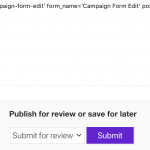This thread is resolved. Here is a description of the problem and solution.
Problem: I have a generic field in a CRED edit form. This field should be populated with the value of a custom field. The code I had in place before updating to CRED 1.9.4 was working, but now the generic field is not set correctly. Now, the generic field is showing the excerpt of the current page rather than the excerpt of the post being edited.
Solution:
Add explicit context to the CRED form to ensure the correct post values are being displayed. In this particular case, the editing post ID is passed into the CRED form using a URL parameter. We will use the same URL parameter to supply context to the generic field value shortcode:
[cred_generic_field field='post_content_substitute' type='textarea' class='new-textarea' urlparam='' placeholder='Write a few words...']
{
"required":1,
"validate_format":0,
"default":"[wpv-post-excerpt format='noautop' id='[wpv-search-term param='post_id']']",
"persist":1
}
[/cred_generic_field]
This is the technical support forum for Toolset - a suite of plugins for developing WordPress sites without writing PHP.
Everyone can read this forum, but only Toolset clients can post in it. Toolset support works 6 days per week, 19 hours per day.
| Sun | Mon | Tue | Wed | Thu | Fri | Sat |
|---|---|---|---|---|---|---|
| 8:00 – 12:00 | 8:00 – 12:00 | 8:00 – 12:00 | 8:00 – 12:00 | 8:00 – 12:00 | - | - |
| 13:00 – 17:00 | 13:00 – 17:00 | 13:00 – 17:00 | 13:00 – 17:00 | 13:00 – 17:00 | - | - |
Supporter timezone: America/New_York (GMT-04:00)
This topic contains 7 replies, has 2 voices.
Last updated by 6 years, 10 months ago.
Assisted by: Christian Cox.