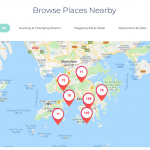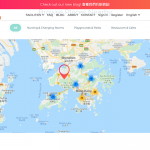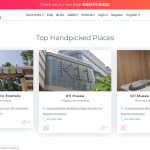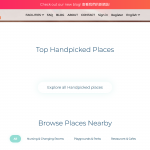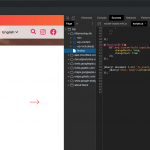I am trying to:
Troubleshoot some issues that have come up, possibly as a result of recent software updates
Link to a page where the issue can be seen:
hidden link
I expected to see:
- 3 cards within the Top Handpicked Places (which are usually there - see attached screenshot)
- Custom markers on the map (which are usually there - see attached screenshot)
- A larger of markers on the map (which are usually there - see attached screenshot)
Instead, I got:
- An empty space where the cards usually are (see attached screenshot)
- Default map markers instead of the usual markers (see attached screenshot)
- A lesser number of map markers (see attached screenshot)
Hi, I see a JavaScript error in the console that appears to be blocking some critical JavaScript execution. I can also see that the content for the carousel is in the page source, it's just not appearing. My guess is that the JS error is blocking whatever script is in place that turns on carousel element display.
The code with the error is here:
$(function() {
$(".mrp.custom-field input[name='custom-field-1-1']").datepicker({
changeMonth: true,
changeYear: true
});
});
You can probably fix this by using the jQuery namespace outside the callback, and passing $ into the callback, like so:
jQuery(function($) {
$(".mrp.custom-field input[name='custom-field-1-1']").datepicker({
changeMonth: true,
changeYear: true
});
});
Give that a shot first, then let me know the results and I can continue investigating.
Hi Christian
already changed the JavaScript code with error to the one you sent and seems the error on the console is not showing anymore
But then still having this issues (stated before)
- An empty space where the cards usually are
- Default map markers instead of the usual markers
Please check the console, there is another similar error that wasn't logged before because the code execution stopped on the first error. I see several more jQuery namespace issues in the code as well, so those should all be resolved.
My issue is resolved now. Thank you!
As stated, the problem was caused by some JavaScript/jQuery errors showing on the console and on one of the Toolset Views JS section, which were the reason why some views were not showing or working properly
so managed to fix and clean the codes in there and seems to be working fine now
Cheers!