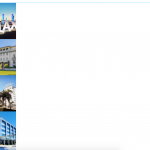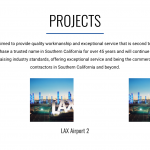Hey Guys, I am sorry this is my second ticket today on a similar issue.
Basically I am following a video from your blog that shows how to integrate elementor and toolset to create custom searches. I am not sure if I need to be contacting you guys or elementor but hopefully you can point me in the right direction.
hidden link
I am following the steps successfully however there seems to be an issue with the bootstrap layout. No matter how many columns I select in the bootstrap options, only one appears on the front end.
// Edit View > Loop Editior > Bootstrap > Options
I have attached images of what I am trying to replicate from your video and what is appearing for me.
I have followed the following trouble shooting steps.
- Cleared Cache
- Cleared History
- Deactivated plugins one by one
Hi, please provide login credentials in the private reply fields here. Let me know where I can find this View on the front-end of your site, and I'll take a closer look. Thanks!
Okay I made a few modifications:
1. In Toolset > Settings > General I selected "Toolset should load Bootstrap 3.0" to load the Bootstrap library.
2. I edited the View and added suppress_filters="true" to each wpv-post-body shortcode. In simple terms, this fixes a problem where other plugins were filtering Toolset's Content Templates. This was causing the results to appear empty.
3. I cleared the cache for this page.
Please check now and let me know if you're still unable able to see the Bootstrap Grid appear. If you'd like to make modifications to each element in the grid, you can edit Loop item in Project_Search_Results here: hidden link
This is absolutely perfect, thank you!
I am having a little trouble editing the image style with .css
In the tutorial the featured images are already aligned to the center!
Again thanks so much
In general, you can center an image by setting it to display block and have the right and left margin set to auto:
.some-centered-class {
display: block;
margin-left: auto;
margin-right: auto;
}
It really depends on the context. I need to be able to see the results in a browser to offer good advice for CSS styles, but it looks like you have removed the View from the Projects_Trial page.