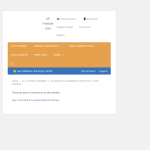This is the technical support forum for Toolset - a suite of plugins for developing WordPress sites without writing PHP.
Everyone can read this forum, but only Toolset clients can post in it. Toolset support works 6 days per week, 19 hours per day.
This topic contains 20 replies, has 3 voices.
Last updated by matthewL-7 1 year, 7 months ago.
Assisted by: Christopher Amirian.
Nigel
Languages: English (English ) Spanish (Español )
Timezone: Europe/London (GMT+00:00)
Hi Matt
You may be affected by this issue: https://toolset.com/errata/block-editor-failing-to-open-for-some-pages/
Note that page includes links to pre-release versions of Blocks or Views containing the fix which you may want to try.
We hope to have the formal plugin updates out in a few days.
Hi there,
Would you please enable the WordPress debug mode so you can share the actual error behind the scene?
Would you please access your website files and edit the "wp-config.php" file on the root folder of your WordPress installation and add the code below into the file:
define( 'WP_DEBUG', true ); define( 'WP_DEBUG_LOG', true ); define( 'WP_DEBUG_DISPLAY', true );
Please add the code above the line below:
/* That's all, stop editing! Happy blogging. */
For more information:
https://wpml.org/documentation/support/debugging-wpml/
Thanks
Hey
This came up:
Fatal error: Could not check compatibility between OTGS\Toolset\Twig\Node\Node::getIterator(): OTGS\Toolset\Twig\Node\Traversable and IteratorAggregate::getIterator(): Traversable, because class OTGS\Toolset\Twig\Node\Traversable is not available in /home/matt/webapps/W-WO1rb93Q-staging/wp-content/plugins/toolset-blocks/vendor/toolset/toolset-common/lib/Twig/src/Node/Node.php on line 179
Hi there,
Thank you. It might have something to do with Twig templates but I am unsure.
Would you please copy your website in a staging environment and get back to us with the login information so we can report this for further investigation?
Please set the next reply as private.
Thanks.
Hi there,
Thank you for the information. Would you please deactivate the 2 factor authentication as I do no have access to the email used for the user and I might ask the second tier support to take a look into it and we do not want to ask for the code each time.
Also I want to ask your permission to copy the website to our server if it needs to be reported this to the dev team.
Thanks.
Sorry about that the two factor plugin has been disabled.
Thank you very much. I reported this to the second-tier support.
I will get back to you as soon as I have an update.
Thank you.
Hi there,
I have an answer from the second-tier support.
By deleting the T`oolset Blocks plugin from WordPress Dashboard and installing the version "1.6.15" the issue is fixed.
Please do that on your installation.
The other point is tat your server is using PHP 8.3 which is not supported by even WordPress yet. Please do not exceed version 8.2 which is the latest version that Toolset is tested on.
Thank you.
Just the standard 1.6.15 version? Just tried that deleting it and redownloading from Toolset but still have the same issue the homepage opens blank in the block editor.
Only that page but its always only been that page.
Thanks.
I can see on the staging site it does work so I guess something else was changed? As the sites were clones when I sent over the login.
Thanks.
Looking at it, it looks like you've edited the homepage in the staging/cloned site as the conditional block from Toolset is no longer there. I am assuming thats what's causing the issue on the live site.
Hi there,
That was for checking on my part. But the second tier support mentioned that the main issue should have been the PHP version.
Thanks.
Ok I have changed to PHP version 8.1 the issue still persists.
Exact same issue.